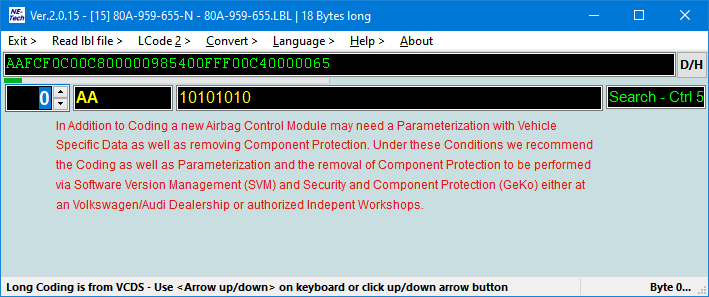You are using an out of date browser. It may not display this or other websites correctly.
You should upgrade or use an alternative browser.
You should upgrade or use an alternative browser.
Latest LCode version
- Thread starter NEtech
- Start date
i got an error today:


Try updating your LCode.exe to the one linked in Post #100 of this thread.i got an error today:
-Uwe-
already downloaded the latest version, same errorTry updating your LCode.exe to the one linked in Post #100 of this thread.
-Uwe-
- Joined
- Feb 7, 2014
- Messages
- 3,586
- Reaction score
- 5,721
- Location
- Denmark
- VCDS Serial number
- C?ID=56995
Here is the latest LCode version.
I think this should be better.
{2.0.15.1}
There is no valid experimental data and coding data values for this ASAM data.

I think this should be better.
{2.0.15.1}
There is no valid experimental data and coding data values for this ASAM data.

Last edited:
Hi,
till LCode 2.0.13 i could insert a code with space between the Bytes (etc. 12 34 56 78) via double click. But since Version 2.0.14 it doesn't work anymore. Can you "fix" it?
till LCode 2.0.13 i could insert a code with space between the Bytes (etc. 12 34 56 78) via double click. But since Version 2.0.14 it doesn't work anymore. Can you "fix" it?
- Joined
- Feb 7, 2014
- Messages
- 3,586
- Reaction score
- 5,721
- Location
- Denmark
- VCDS Serial number
- C?ID=56995
Here is the latest LCode version.
{2.0.16.0}
If you press "Space" key on keyboard, the current clipboard coding, with or without spaces, is pasted as long coding.
For special cases, one can press "Ctrl PageDown", to have spaces inserted in the long coding.
{2.0.16.0}
If you press "Space" key on keyboard, the current clipboard coding, with or without spaces, is pasted as long coding.
For special cases, one can press "Ctrl PageDown", to have spaces inserted in the long coding.
Last edited by a moderator:
Thank you NEtech for fixing it.
With Lcode you have made a great Tool for VCDS.
I think i've found another "Bug?".
If i want edit the byte in the binary field and in the LBL is also a "red info line" like "LC,01,7=,Additional Coding Options can be found in Byte 02!" for this byte, it's not possible to edit. The Hex field i can edit, only the binary field is blocked.
An example is the LBL "6Qx-937-049-B.LBL"
And why can i write other numbers and letters like 0 and 1 in the binary field?
Also in the hex-field i can write (to edit) more characters than "0 - F" (and get a error message).
Maybe you can block all characters that are not allowed, like the calculator in WINDOWS?
With Lcode you have made a great Tool for VCDS.
I think i've found another "Bug?".

If i want edit the byte in the binary field and in the LBL is also a "red info line" like "LC,01,7=,Additional Coding Options can be found in Byte 02!" for this byte, it's not possible to edit. The Hex field i can edit, only the binary field is blocked.
An example is the LBL "6Qx-937-049-B.LBL"
And why can i write other numbers and letters like 0 and 1 in the binary field?
Also in the hex-field i can write (to edit) more characters than "0 - F" (and get a error message).
Maybe you can block all characters that are not allowed, like the calculator in WINDOWS?
Last edited:
- Joined
- Feb 7, 2014
- Messages
- 3,586
- Reaction score
- 5,721
- Location
- Denmark
- VCDS Serial number
- C?ID=56995
- Joined
- Feb 7, 2014
- Messages
- 3,586
- Reaction score
- 5,721
- Location
- Denmark
- VCDS Serial number
- C?ID=56995
Most are shown in help, if you press F1.
Added a pdf file link in the first post, also new LCode version, 2.0.18.0
Found out I had forgotten to program [Insert] for short Coding, long time ago.
Here is latest LCode and pdf file.
Added a pdf file link in the first post, also new LCode version, 2.0.18.0
Found out I had forgotten to program [Insert] for short Coding, long time ago.
Here is latest LCode and pdf file.
Sorry, i mean a programming syntax list (for the LBL-file), if i want to create a new LBL file.Most are shown in help, if you press F1.
Added a pdf file link in the first post, also new LCode version, 2.0.18.0
Found out I had forgotten to program [Insert] for short Coding, long time ago.
Here is latest LCode and pdf file.

Found a little bug
 , if i press F1 and than close by ESC and the current selected byte, contains in the LBL-code a line with "~", like "LC,00,0~6", i can't then select or deselect any Bit or use "~" menu with the mouse. If i click with the mouse inside the byte, hex or bin value field, all is OK again. Also the "~" menu shines through the help "F1" page, sometimes (if there are more than 2 "~" menus per byte).
, if i press F1 and than close by ESC and the current selected byte, contains in the LBL-code a line with "~", like "LC,00,0~6", i can't then select or deselect any Bit or use "~" menu with the mouse. If i click with the mouse inside the byte, hex or bin value field, all is OK again. Also the "~" menu shines through the help "F1" page, sometimes (if there are more than 2 "~" menus per byte).
Last edited:
Yes i know, but threre is no Long Coding example inside. We write here about your LCode and i want to know it for your great program. Is there more "programming language" than the following 7 lines:You have an template.lbl file in \Labels
LC,01,0,Enable
LC,15,0~1,00,- EDS 2
LC,15,0~1,01,- EDS 3
LC,15,0~1,02,- EDS 4
LC,02,7=,Check Byte
LC,05,0-7,50,Headlight
LC,05,0-7,50,Decimal Value (Resolution 50 ms) (Example: 20 is 20 x 50 = 1000 ms)
Or is there something like the "Yellow Window" in VCDS, where i can insert a description for the Bit. Or a function where i can discribe, that if for example i set in Byte 5 Bit 1, then it automatic sets in Byte 10 Bit 3.
I hope you understand what i mean

 .
.- Joined
- Feb 7, 2014
- Messages
- 3,586
- Reaction score
- 5,721
- Location
- Denmark
- VCDS Serial number
- C?ID=56995
Yes that is it:
Code:
;
LC,01,0,Enable
LC,02,7=,Check Byte
LC,05,0-7,50,Headlight
LC,05,0-7,50,Decimal Value (Resolution 50 ms) (Example: 20 is 20 x 50 = 1000 ms)
LC,15,0~1,00,- EDS 2
LC,15,0~1,01,- EDS 3
LC,15,0~1,02,- EDS 4
;No, sorry, I don't understand what yo meanOr a function where i can discribe, that if for example i set in Byte 5 Bit 1, then it automatic sets in Byte 10 Bit 3.
No, sorry, I don't understand what yo mean
It's only one example (for an implication):
Code:
LC,01,3,Enable Function A ;if Byte 1/Bit 3 is set (=1)
LC,01,3>,05,6,= ;then Byte 5 /Bit6 is also set (=1)
LC,01,3>,06,7,- ;then Byte 6 /Bit7 is negated set (=0)I don't know if you like it or if it's possible to implement in LCode, but it would be great.
Last edited:
- Joined
- Feb 7, 2014
- Messages
- 3,586
- Reaction score
- 5,721
- Location
- Denmark
- VCDS Serial number
- C?ID=56995
New documentation here, added shortcut "Ctrl F12", for those who know to use it!
"Mirrored" Byte calculation and Remove VIN Bytes for some ABS coding.
"Mirrored" Byte calculation and Remove VIN Bytes for some ABS coding.
I have found a strange bug if i start LCode in VCDS with my LBL (in USER dir).
This problem only occurs if i use the "info line" in the LBL for LCode and only for the first pull down menu of a byte.
If i start LCode in VCDS with my LBL in USER dir.

If i load my LBL new, after start of LCode within VCDS or if i start LCode outside of VCDS all is OK.

here is the first part of the LBL:
If i click the info line in the menu box it set all bit in this menu to 0 (i think it would be nice if it don't change the bits).
Or do i use the ",I," code line function wrong?
This problem only occurs if i use the "info line" in the LBL for LCode and only for the first pull down menu of a byte.
If i start LCode in VCDS with my LBL in USER dir.

If i load my LBL new, after start of LCode within VCDS or if i start LCode outside of VCDS all is OK.

here is the first part of the LBL:
Code:
;Brake Master Cylinder / Brake Servo
LC,00,0~3,I,INFO: Define the Brake Master Cylinder and the "Dual-Rate" Brake Servo
LC,00,0~3,01,- TMC D22,2 | 10" single brake servo (LHD)
LC,00,0~3,02,- TMC D22,2 | 11" single brake servo (LHD) (Caddy,Touran)
LC,00,0~3,03,- TMC D22,2 | 7/8" tandem brake servo (RHD)
LC,00,0~3,04,- TMC D23,8 | 10" single brake servo (LHD)
LC,00,0~3,05,- TMC D23,8 | 11" single brake servo (LHD) (Passat NMS)
LC,00,0~3,06,- TMC D23,8 | 7/8" tandem brake servo (RHD)
LC,00,4~7,I,INFO: Define the vehicle variant
LC,00,4~7,10,- A3(8P) / Golf,Jetta(1K+5K) / Leon(1P) / Octavia(1Z)
LC,00,4~7,20,- Golf Plus (5M/52) / Altea & Toledo (5P)
LC,00,4~7,30,- Touran (1T3)
LC,00,4~7,40,- Caddy (2K,2C)
LC,00,4~7,50,- Eos (1F/AH)
LC,00,4~7,60,- Caddy Maxi (2K,2C)
LC,00,4~7,70,- Scirocco (13)
LC,00,4~7,80,- Superb (3T)
LC,00,4~7,90,- Yeti (5L)
LC,00,4~7,A0,- Jetta Mk6 (162)
LC,00,4~7,B0,- Jetta Mk6 (162) [NAR >>MY'13]
LC,00,4~7,C0,- Passat NMS (A3)
LC,00,4~7,E0,- Beetle Mk2 (5C) [some MY'12&13]
LC,00,4~7,F0,- Beetle Mk2 (5C)
LC,00,7=,Check Value of Byte 8If i click the info line in the menu box it set all bit in this menu to 0 (i think it would be nice if it don't change the bits).
Or do i use the ",I," code line function wrong?