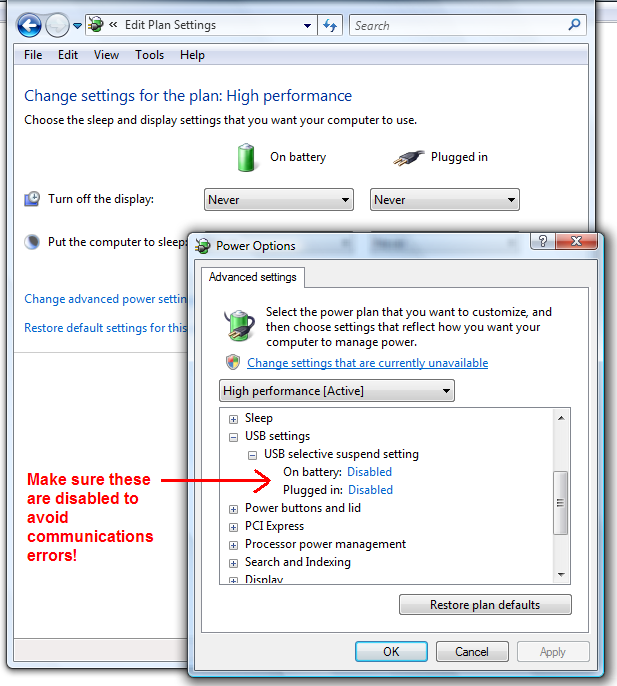I am having a problem, when I try to set readiness I will get through a few tests then the program will freeze and say "no response from controller" at this point I cannot do anything with VCDS. It will freeze and I have to go into task manager and end the process to be able to do anything again with VCDS. This has happened multiple times on multiple cars. I also get "CAN not ready" when testing my cable. I am fairly sure it is not a computer problem. I have no other issues with my computer. Toshiba laptop with intel i5 processor @ 2.67ghz, 8GB of RAM, running windows 7. Any ideas?
You are using an out of date browser. It may not display this or other websites correctly.
You should upgrade or use an alternative browser.
You should upgrade or use an alternative browser.
"No response from controller" when trying to set readiness
- Thread starter crazyquik22023
- Start date
- Status
- Not open for further replies.
I'll give that a try Uwe. That might do the trick. 

I know it's been a while since my original post, but I am still having the issue. I disabled the USB settings as Uwe said above, but VCDS will still crash at random times and I will get a "no response from controller" message. This is also on multiple vehicles, it usually happens while in the ECU module when trying to do basic settings or set readiness. Once that happens the VCDS program seems to become "laggy" and I sometimes cannot reconnect to any module until I restart the program and disconnect the cable from the car.
Does your computer by chance have USB 3 ports? If so, and it also has USB 2 ports, please try a USB 2 port.
We could certainly try swapping out your HEX-USB+CAN interface, but this kind of problem is quite rarely the interface.
-Uwe-
We could certainly try swapping out your HEX-USB+CAN interface, but this kind of problem is quite rarely the interface.
-Uwe-
Does your computer by chance have USB 3 ports? If so, and it also has USB 2 ports, please try a USB 2 port.
We could certainly try swapping out your HEX-USB+CAN interface, but this kind of problem is quite rarely the interface.
-Uwe-
No USB 3 ports only USB 2.0. I have tried using all USB ports and it happens in any port.
Can you beg/borrow/steal a different PC to see if it behaves the same?
Have you tried a "clean boot" using MSCONFIG to (temporarily) disable all Startup items and all non-MS services?
-Uwe-
Have you tried a "clean boot" using MSCONFIG to (temporarily) disable all Startup items and all non-MS services?
-Uwe-
Can you beg/borrow/steal a different PC to see if it behaves the same?
Have you tried a "clean boot" using MSCONFIG to (temporarily) disable all Startup items and all non-MS services?
-Uwe-
I can try both right now..give me a few mins and I will verify and post back
Hooked up to my laptop that I described in first post while in "clean boot" mode, plugged cable into car 04 A4, connected to ECU fine, clicked on fault codes tab, checked faults fine, ran a basic settings, program froze up halfway through basic setting and came up with "no response from controller". I could reconnect to ECU module after and tried again and same thing occurred. Installed VCDS onto older IBM thinkpad running windows 7, computer has no programs installed except windows 7 OS. Hooked up VCDS cable to same vehicle, connected to ECU ok, clicked on fault codes tab, program froze up right after clicking on tab and came up with "no response from controller".
OK, is the contact data we have on file for your from about 18 months ago still current?
-Uwe-
Yes it should be
- Joined
- Jan 29, 2014
- Messages
- 3,159
- Reaction score
- 4,812
- Location
- Sector 7G
- VCDS Serial number
- HC424490
Yes it should be
You should have mail shortly. We're sending you a different HEX-USB+CAN to try out. Please let us know when you have had a chance to test it.
You should have mail shortly. We're sending you a different HEX-USB+CAN to try out. Please let us know when you have had a chance to test it.
Will do. Thank you
I received the replacement cable today. Plugged it in to an 04 a4 I tried connecting to ECU and several other control modules and it connected to all of them just fine. I thought a good way to test would be to set readiness in the ECU module. I was able to get through setting all of the basic settings to set readiness with no problems. On my old cable I usually was only able to get through 2 or 3 basic settings at most before it would freeze up. I got through all the basic settings and then hit "done, go back" after hitting that VCDS just froze and is still frozen on my screen as I am typing this. The only way I am able to exit the program is to force end the task via task manager. I tried reinstalling the VCDS program last week as this is similar to what happened with my old cable. The new cable seemed to work perfectly until the program froze at the end.
<scratching head> ..............
-Uwe-
Me as well.. I will go out and try it again in a bit. Might have just been a fluke that the program happened to crash.
I went through and connected to my car again. I went through some basic settings, coding, etc on different modules. No problems. When I was in the coding screen of module 46 it looked like I temporarily lost connection to the module as it said in the top left corner of the module main screen attempting to connect, but it did reconnect without freezing the program. So from what I am seeing the new cable seems to have fixed my issues. Also I am not sure if it makes a difference but in the Options menu under init parameters I have "Boot in intelligent mode" selected and nothing else selected.
OK, please return the old one to us so we can see what might be up with that. Please mark the package "RMA 160309RA3"
Thanks!
-Uwe-
Will do, Thanks
- Joined
- Jun 26, 2014
- Messages
- 1,416
- Reaction score
- 2,127
- Location
- Newcastle, England
- VCDS Serial number
- C?ID=24330
It'll be great to see if this is able to be re-created at RTHQ. 

- Status
- Not open for further replies.