i have a problem with my vcds cable, i has worked good. but since today i cant get windows to recognize the cable, i get the message : "The last USB device you connected to this computer has malfunctioned and windows doesn't recognize it"
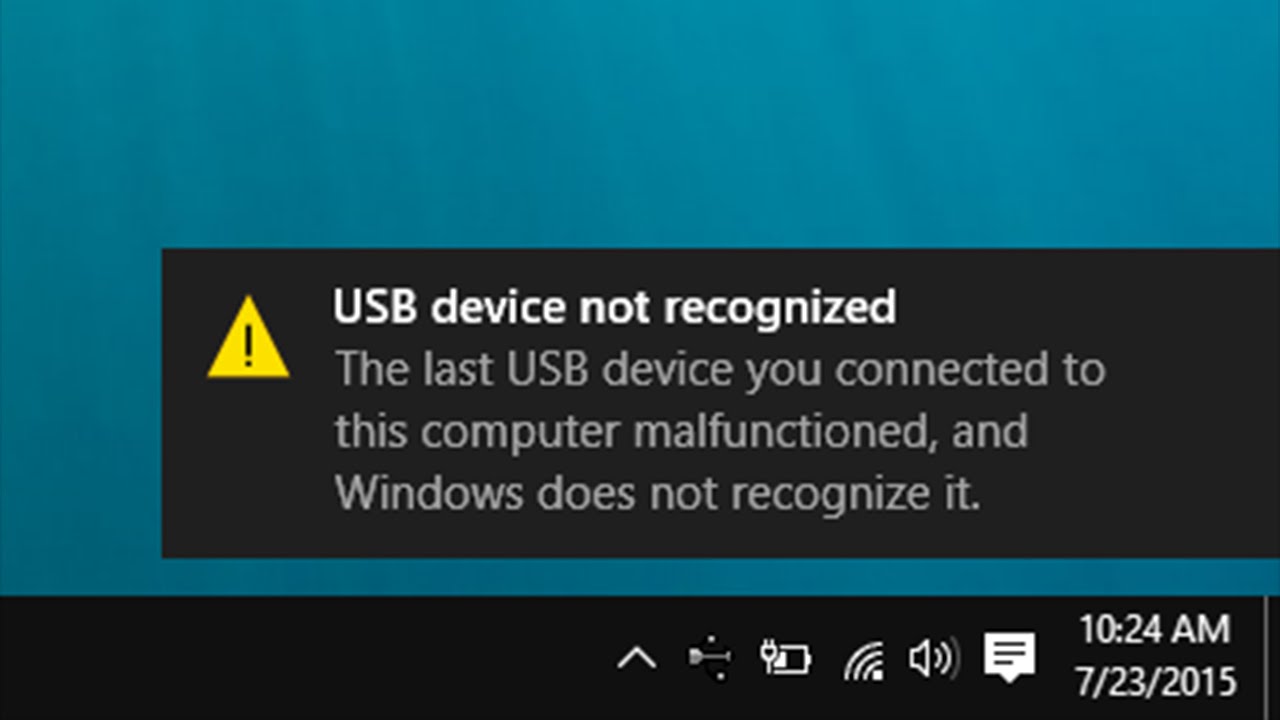
i tryed reinstalling VCDS and also remove all usb devices in the device mangement, but without any luck.
Any ideas ?
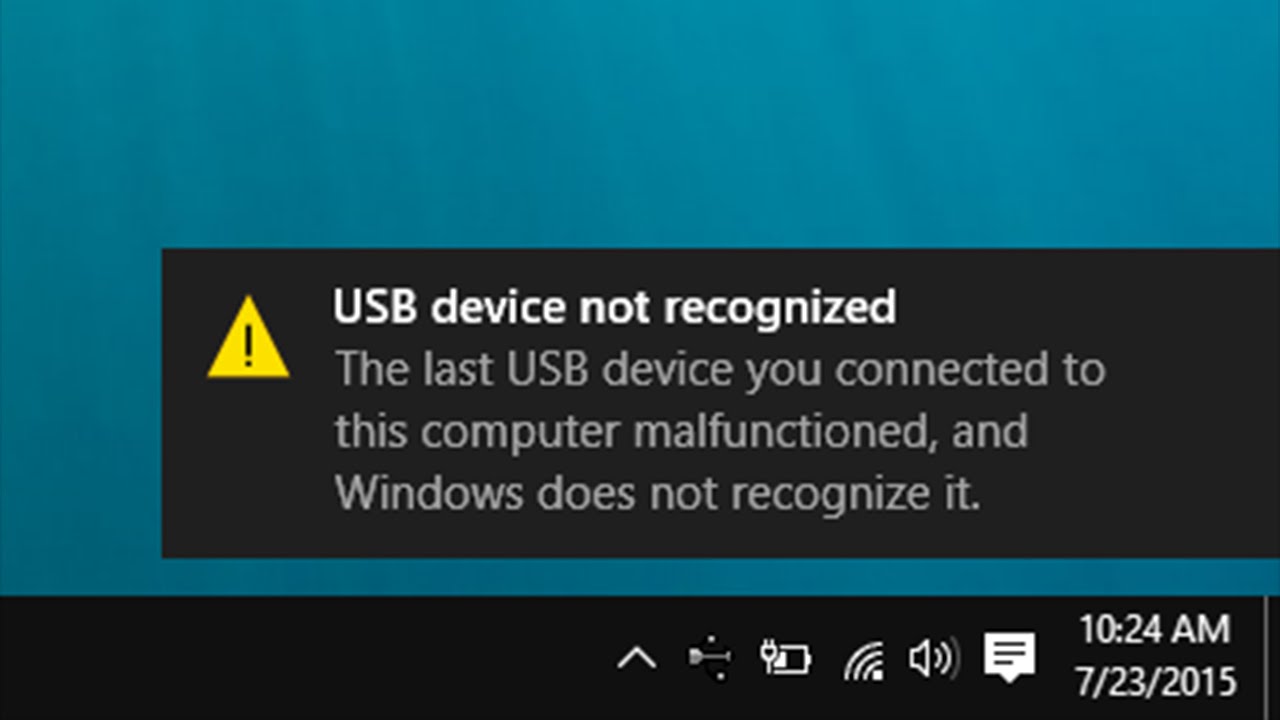
i tryed reinstalling VCDS and also remove all usb devices in the device mangement, but without any luck.
Any ideas ?

