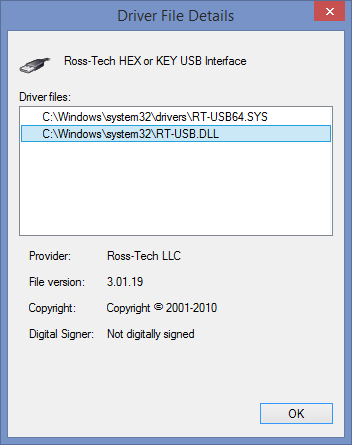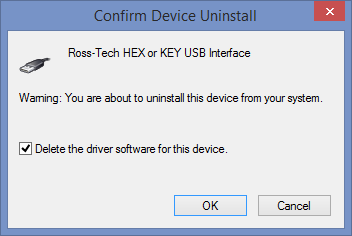Device manager recognizes it as "Ross-Tech Direct USB Interface" and indicates that "This device is working properly". Tried it on 2 different laptops with same result.
We've
seen this problem on the forum once before, and the original owner was able to fix it, but there was some debate as to how. Is it possible you've used it with version 14.X, either Beta or Release, and are now trying to use it with an older release of 12.X? Once the interface's firmware has been updated with one of the 14.X releases, it will only work with 14.X or the very latest 12.X release (12.12.3). It's best if you
download and install the current release of VCDS if you haven't already. That's version 14.10.0 as of today.
If that doesn't work, let's de-install the odd driver, and get the right driver installed. With your interface plugged in, go into Device Manager and find the Ross-Tech interface. Right-click and bring up Properties, and go to the Driver tab. It should look something like this, although this is with the correct driver:
Then, click the Driver Details button and make note of the files and versions listed. It would be good if you can post those here. It would be nice to know where this strange driver is coming from.
Then, click the Uninstall button and un-install the current drivers.
After that, un-plug your interface. Then, un-install and re-install . It should install the correct, current driver package. Once that's done, go ahead and plug your interface back in, and hopefully it will pick up the correct drivers this time.
Jason