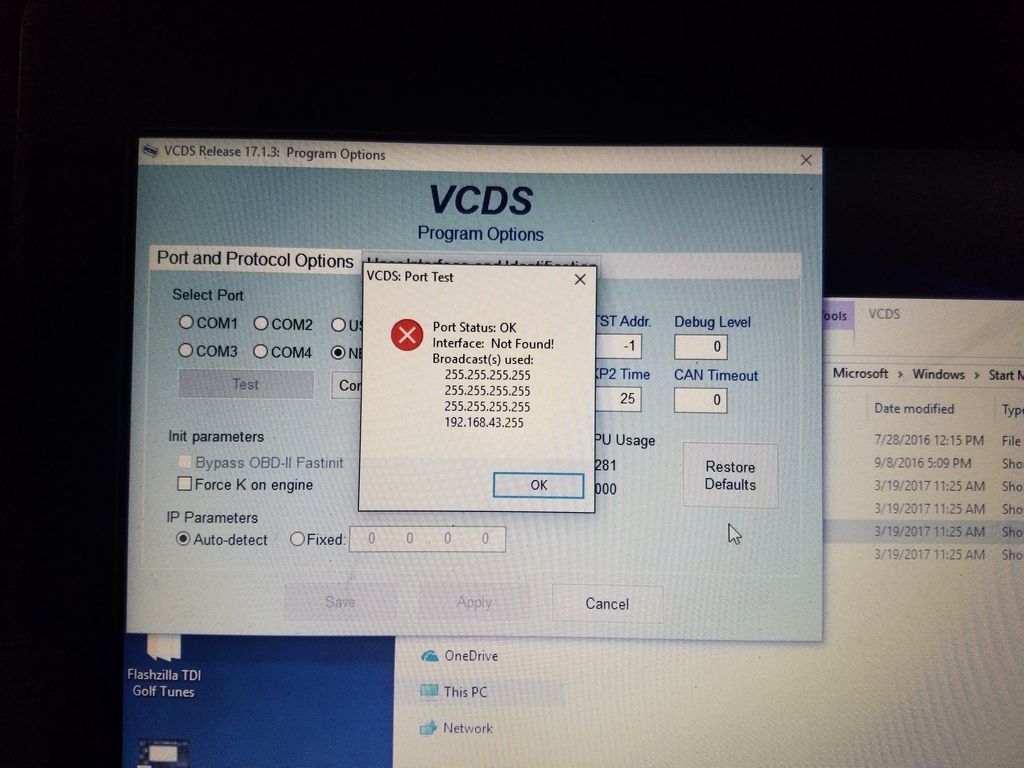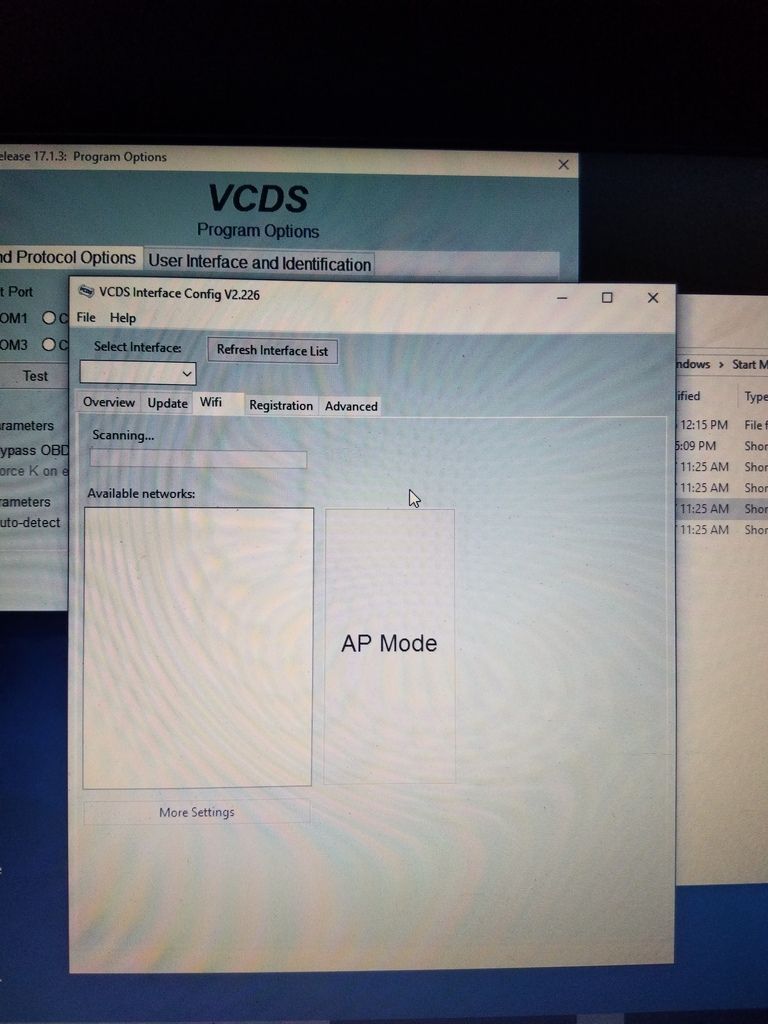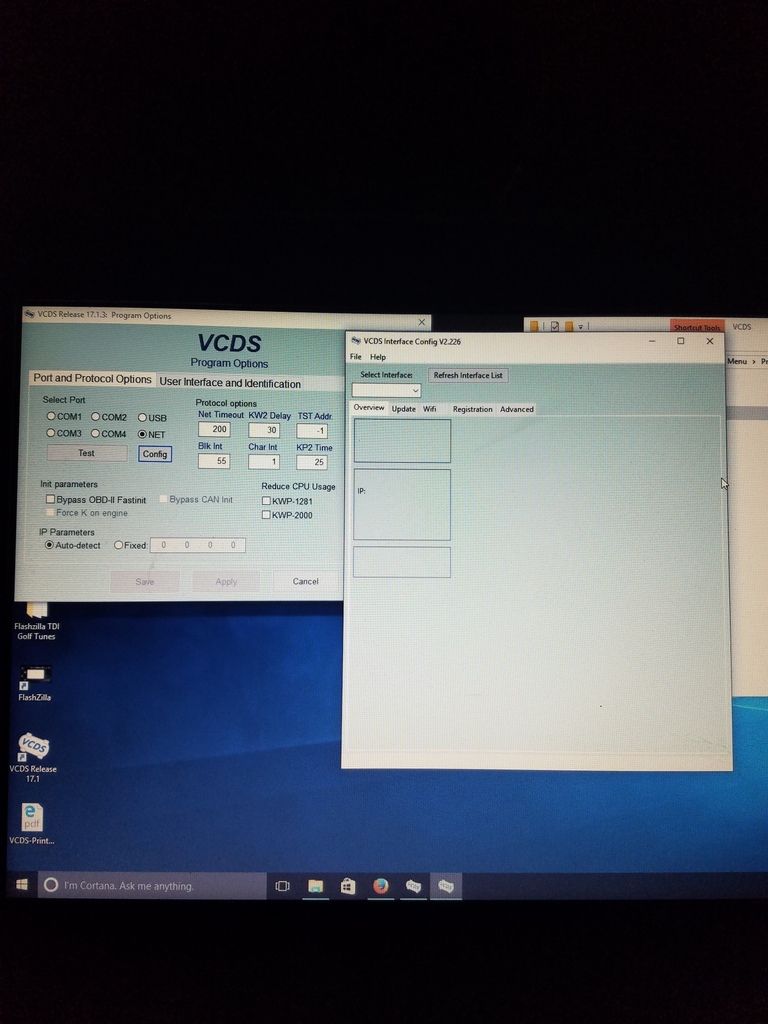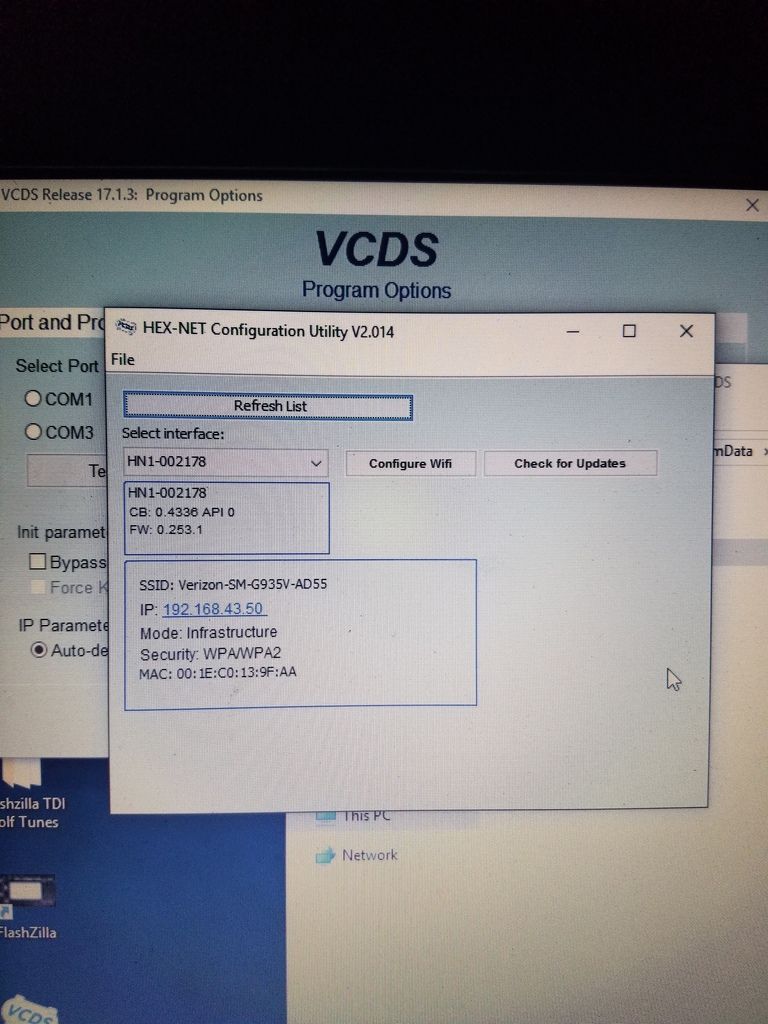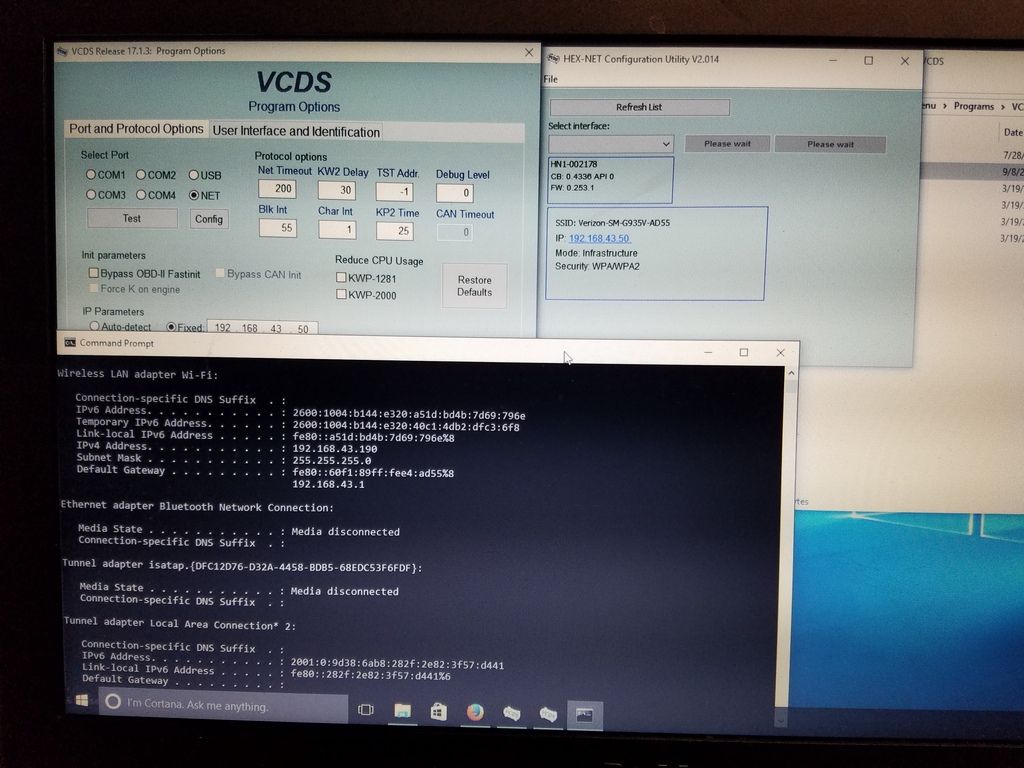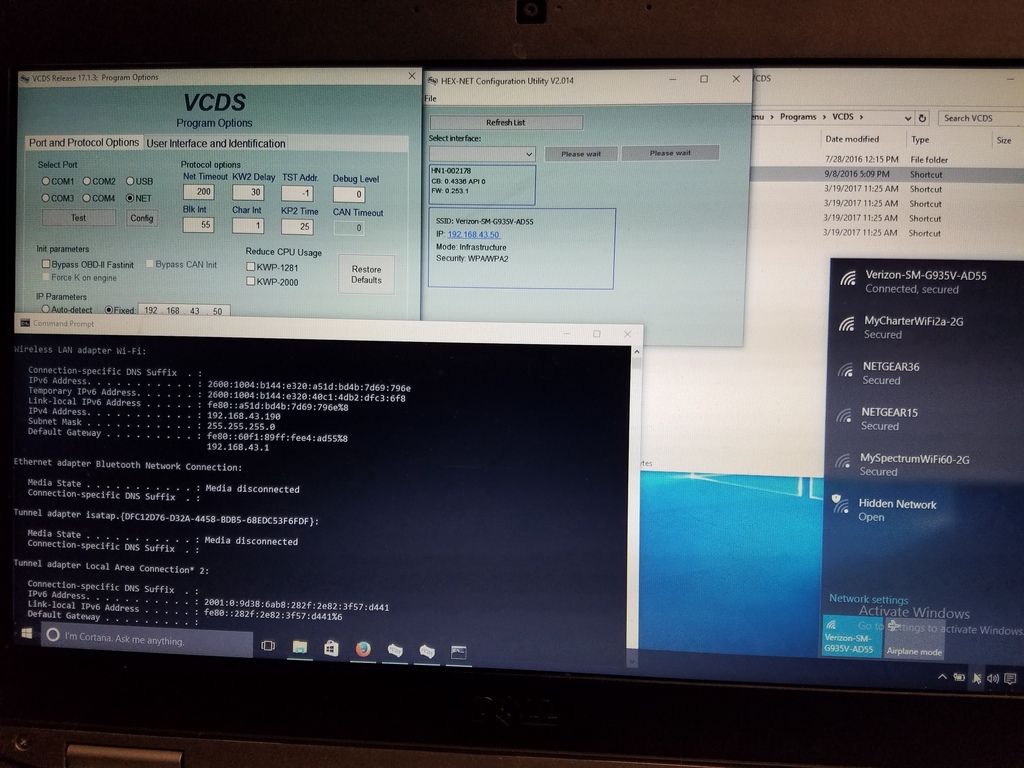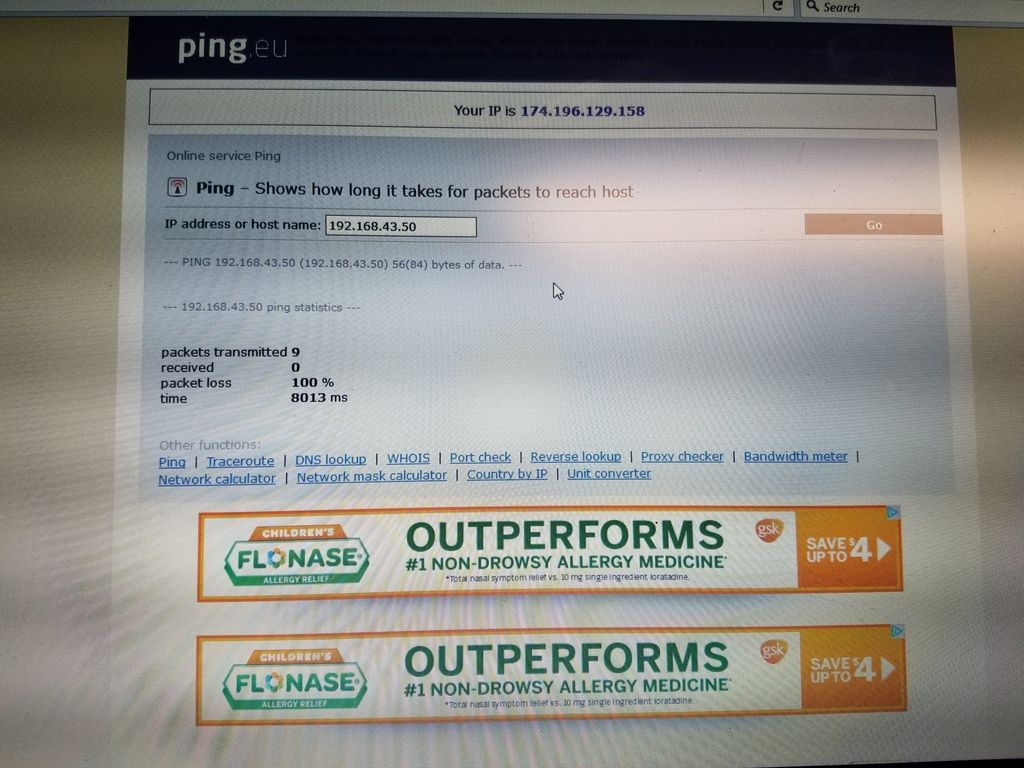I can connect to Hex Net with the USB cable, tablet, and phone. If i try to connect wirelessly with my laptop i cant. It doesnt see the interface and wont recognize any wifi networks. I also cant update the Hex Net, it either gives me an error code -2 or an error code -8.
You are using an out of date browser. It may not display this or other websites correctly.
You should upgrade or use an alternative browser.
You should upgrade or use an alternative browser.
Can't Connect to Hex Net with Laptop
- Thread starter Nuwandam
- Start date
What kind of laptop? What version of Windows are you using?
If your laptop doesn't see any WiFi networks, I'd have to suggest you need help either from your laptop's manufacturer or from Microsoft.
-Uwe-
If your laptop doesn't see any WiFi networks, I'd have to suggest you need help either from your laptop's manufacturer or from Microsoft.
-Uwe-
What kind of laptop? What version of Windows are you using?
If your laptop doesn't see any WiFi networks, I'd have to suggest you need help either from your laptop's manufacturer or from Microsoft.
-Uwe-
Dell Latitude running Windows 10, if im plugged in with the USB cable it will see the wireless networks in the VCDS configurator. If i unplug it and try to configure it through NET it wont show the wireless networks. Just says scanning. Both Hex Net and the laptop are connected to the same network. I dont have any issues using my tablet or phone wirelessly, just my laptop.
That's the HEX-NET seeing those networks and reporting what it sees to the Utility via USB.Dell Latitude running Windows 10, if im plugged in with the USB cable it will see the wireless networks in the VCDS configurator.
I'm not sure I understand what you mean here. Can you explain exactly what you're doing in this case? I believe the only practical way to configure WiFi on the HEX-NET while you're talking to it via WiFi is with the HEX-NET in AP mode. It shouldn't be connected to some other network.If i unplug it and try to configure it through NET it wont show the wireless networks. Just says scanning. Both Hex Net and the laptop are connected to the same network.
What firewall are using on your Laptop? The Windows one or a 3rd-party one?I dont have any issues using my tablet or phone wirelessly, just my laptop.
-Uwe-
If i unplug it and try to configure it through NET it wont show the wireless networks. Just says scanning.
To clarify, the setup for connecting VCDS to the HEX-NET via wifi using a wifi router typically has two steps.
Step 1. Using VCIConfig and the interface plugged in over usb, scan for wifi networks and select the one you wish to use. Enter the password.
The middle led on the HEX-NET should now be green and if you click "refresh interface list" you should see an IP address in the main screen of VCI-Config.
Step 2. Close VCIConfig. With your computer connected to the network you selected in step 1, go to VCDS, select "Net" on the options page and then "Test"
Are you trying both of the steps above? If so, can you clarify which step you are having an issue with?
--Shaun
That's the HEX-NET seeing those networks and reporting what it sees to the Utility via USB.
I'm not sure I understand what you mean here. Can you explain exactly what you're doing in this case? I believe the only practical way to configure WiFi on the HEX-NET while you're talking to it via WiFi is with the HEX-NET in AP mode. It shouldn't be connected to some other network.
What firewall are using on your Laptop? The Windows one or a 3rd-party one?
-Uwe-
If i change my port selection from USB to NET and then try to configure it, it doesnt show any of the wifi networks. It just says scanning. The hotspot that im using for the laptop and the Hex Net are the same and has already been configured through AP mode for the Hex Net. i have no issues connecting to the Hex Net with my phone or tablet. Im not using a firewall at the moment.
To clarify, the setup for connecting VCDS to the HEX-NET via wifi using a wifi router typically has two steps.
Step 1. Using VCIConfig and the interface plugged in over usb, scan for wifi networks and select the one you wish to use. Enter the password.
The middle led on the HEX-NET should now be green and if you click "refresh interface list" you should see an IP address in the main screen of VCI-Config.
Step 2. Close VCIConfig. With your computer connected to the network you selected in step 1, go to VCDS, select "Net" on the options page and then "Test"
Are you trying both of the steps above? If so, can you clarify which step you are having an issue with?
--Shaun
I have already configured it through VCIConfig and the middle led is always green. When i go to VCDS and select net and then test, it fails.
Can you post a screenshot of the exact "Options" -> "Test" you get?
With the interface connected over USB, open VCIConfig, you should see an IP address on the main overview page. Refresh if you don't see it, until the HEX-NET is connect. Click that IP address, it should open a browser window to VCDS-Mobile. Are you able to open VCDS-Mobile from the PC in this way?
--Shaun
With the interface connected over USB, open VCIConfig, you should see an IP address on the main overview page. Refresh if you don't see it, until the HEX-NET is connect. Click that IP address, it should open a browser window to VCDS-Mobile. Are you able to open VCDS-Mobile from the PC in this way?
--Shaun
I can open VCDS Mobile by clicking on the IP address with the Hex Net plugged in through USB or wirelesssly.Can you post a screenshot of the exact "Options" -> "Test" you get?
With the interface connected over USB, open VCIConfig, you should see an IP address on the main overview page. Refresh if you don't see it, until the HEX-NET is connect. Click that IP address, it should open a browser window to VCDS-Mobile. Are you able to open VCDS-Mobile from the PC in this way?
--Shaun
If I select NET as my port option in VCDS and then go to Config the interface doesnt show up.
Last edited:
Do you have auto-detect or a fixed IP entered in the IP parameters box on the VCDS options screen (shows when you have net selected).
What happens if you enter the IP address shown in VCIConfig in the fixed IP address field and click "Test"?
--Shaun
What happens if you enter the IP address shown in VCIConfig in the fixed IP address field and click "Test"?
--Shaun
Do you have auto-detect or a fixed IP entered in the IP parameters box on the VCDS options screen (shows when you have net selected).
What happens if you enter the IP address shown in VCIConfig in the fixed IP address field and click "Test"?
--Shaun
I have auto detect selected, ive tried selecting Fixed and manually putting in the IP and it still doesnt test successfully.
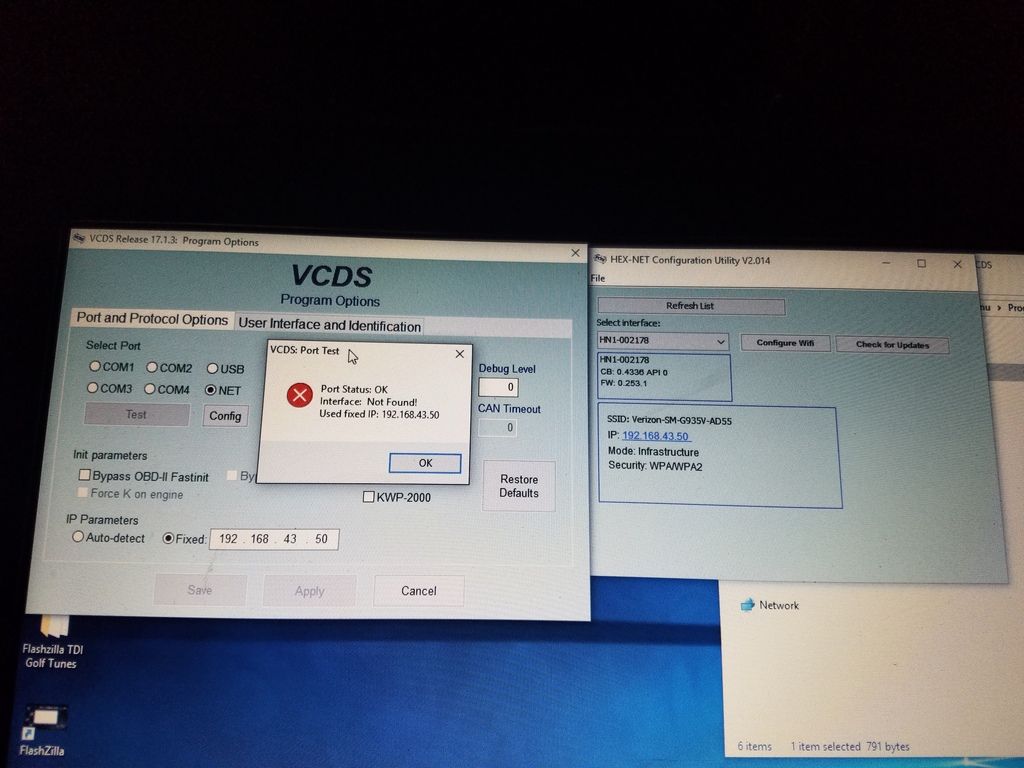
Yep, looks sure looks like it is.I dont know how its couldnt be connected to that network.
Next steps:
- Can you PING the IP of the HEX-NET?
- Can you open the IP of the HEX-NET in a browser on your PC?
-Uwe-
Hmm, it could be your router is blocking the ports needed to communicate or is putting the HEX-NET in a DMZ/Quarantine type zone (the last byte of the IP is rather far apart, does your router perhaps have two different DHCP ranges specified with different permissions?)
At any rate, the ports that the HEX-NET needs are TCP 10002 and outgoing TCP 11000 and 11011. Perhaps try setting up some port forwarding rules to make sure that your router isn't blocking those. If you go to VCDS-Mobile -> "Options" -> "Self Test" -> "Advanced Network Test" what do the results show there? You should see ping times if it is working, and probably just a timeout if the ports are being blocked.
Also another thing you could check: Does your router support 5Ghz? If so, you might want to try disabling that and then reconnecting your computer and HEX-NET to the wifi, we have seen some cases where a router didn't want to route traffic between the 5GHz and 2.4GHz wifis and needed some special rules set.
--Shaun
At any rate, the ports that the HEX-NET needs are TCP 10002 and outgoing TCP 11000 and 11011. Perhaps try setting up some port forwarding rules to make sure that your router isn't blocking those. If you go to VCDS-Mobile -> "Options" -> "Self Test" -> "Advanced Network Test" what do the results show there? You should see ping times if it is working, and probably just a timeout if the ports are being blocked.
Also another thing you could check: Does your router support 5Ghz? If so, you might want to try disabling that and then reconnecting your computer and HEX-NET to the wifi, we have seen some cases where a router didn't want to route traffic between the 5GHz and 2.4GHz wifis and needed some special rules set.
--Shaun
Hmm, it could be your router is blocking the ports needed to communicate or is putting the HEX-NET in a DMZ/Quarantine type zone (the last byte of the IP is rather far apart, does your router perhaps have two different DHCP ranges specified with different permissions?)
At any rate, the ports that the HEX-NET needs are TCP 10002 and outgoing TCP 11000 and 11011. Perhaps try setting up some port forwarding rules to make sure that your router isn't blocking those. If you go to VCDS-Mobile -> "Options" -> "Self Test" -> "Advanced Network Test" what do the results show there? You should see ping times if it is working, and probably just a timeout if the ports are being blocked.
Also another thing you could check: Does your router support 5Ghz? If so, you might want to try disabling that and then reconnecting your computer and HEX-NET to the wifi, we have seen some cases where a router didn't want to route traffic between the 5GHz and 2.4GHz wifis and needed some special rules set.
--Shaun
Im using my phone as a hotspot for the laptop and the HEX-NET. Not sure if i have those kind of options.
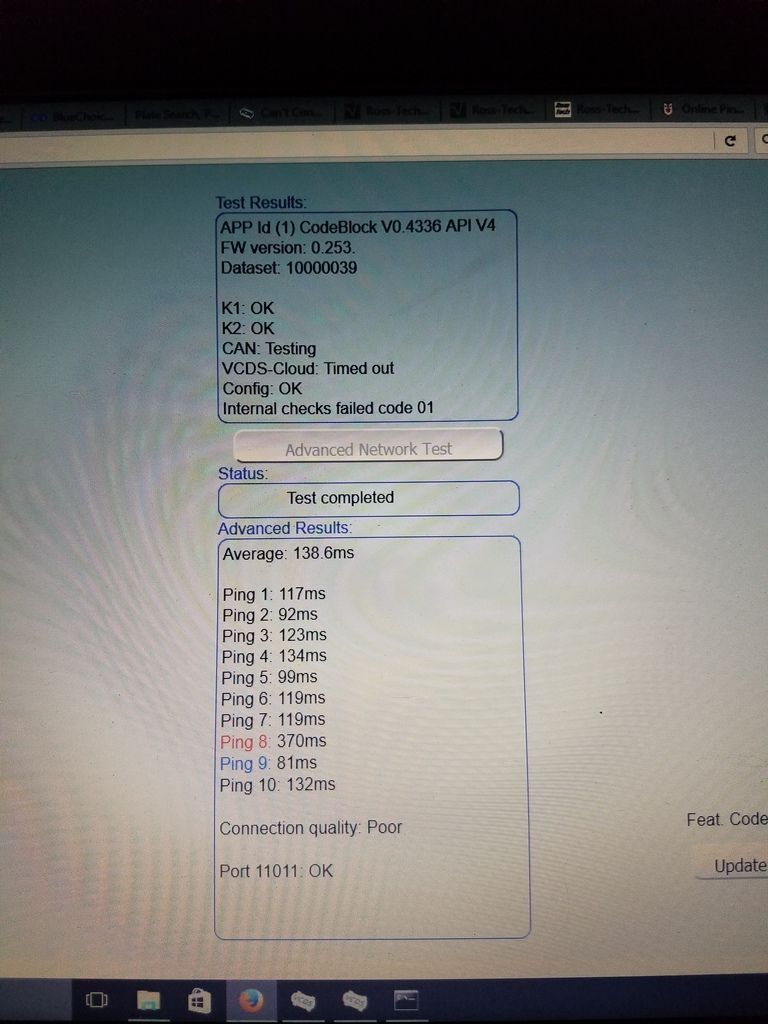
What kind of phone do you have? It is very possible the phone cannot pass the ports needed for VCDS.
Also, are you aware the HEX-NET can act as a hotspot? You can eliminate the phone from this mix , Just press the red button on the HEX-NET (the middle LED will change to amber). On your PC search for the wireless network that begins with "HN". Connect and test, VCDS should have no problems talking.
Also, are you aware the HEX-NET can act as a hotspot? You can eliminate the phone from this mix , Just press the red button on the HEX-NET (the middle LED will change to amber). On your PC search for the wireless network that begins with "HN". Connect and test, VCDS should have no problems talking.
No -- not from some website.It wont successfully ping the HEX-NET.
Of course that website can't ping stuff inside your LAN.
Open a CMD prompt window and type:
PING 192.168.43.50
-Uwe-