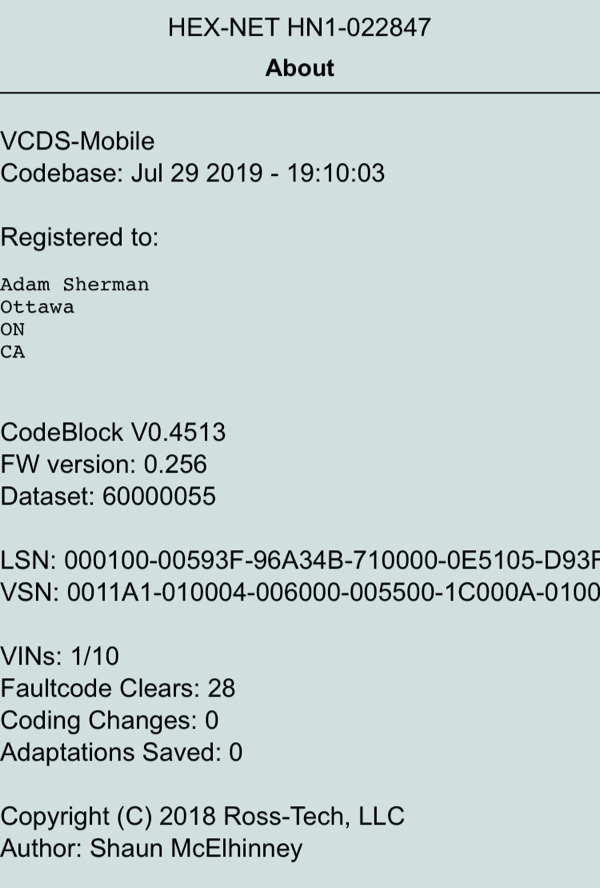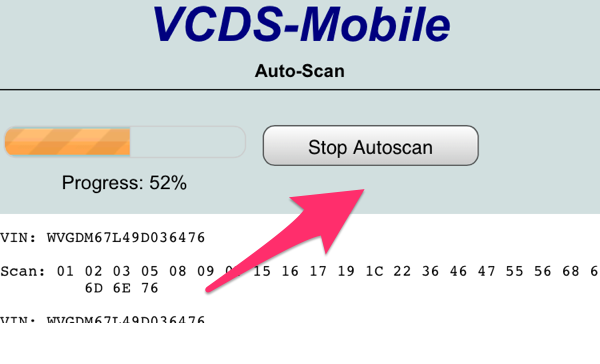I'm unable to get Auto-Scan to complete past 52% or address 1C on my 2009 Touareg 3.0L TDI Highline (Canadian). I've tried from different devices, though all Safari. I can enter all the other modules and view/clear faults, so I do not believe it to be a vehicle problem, but I know nothing about that.
Screenshot of the problem and the version info:
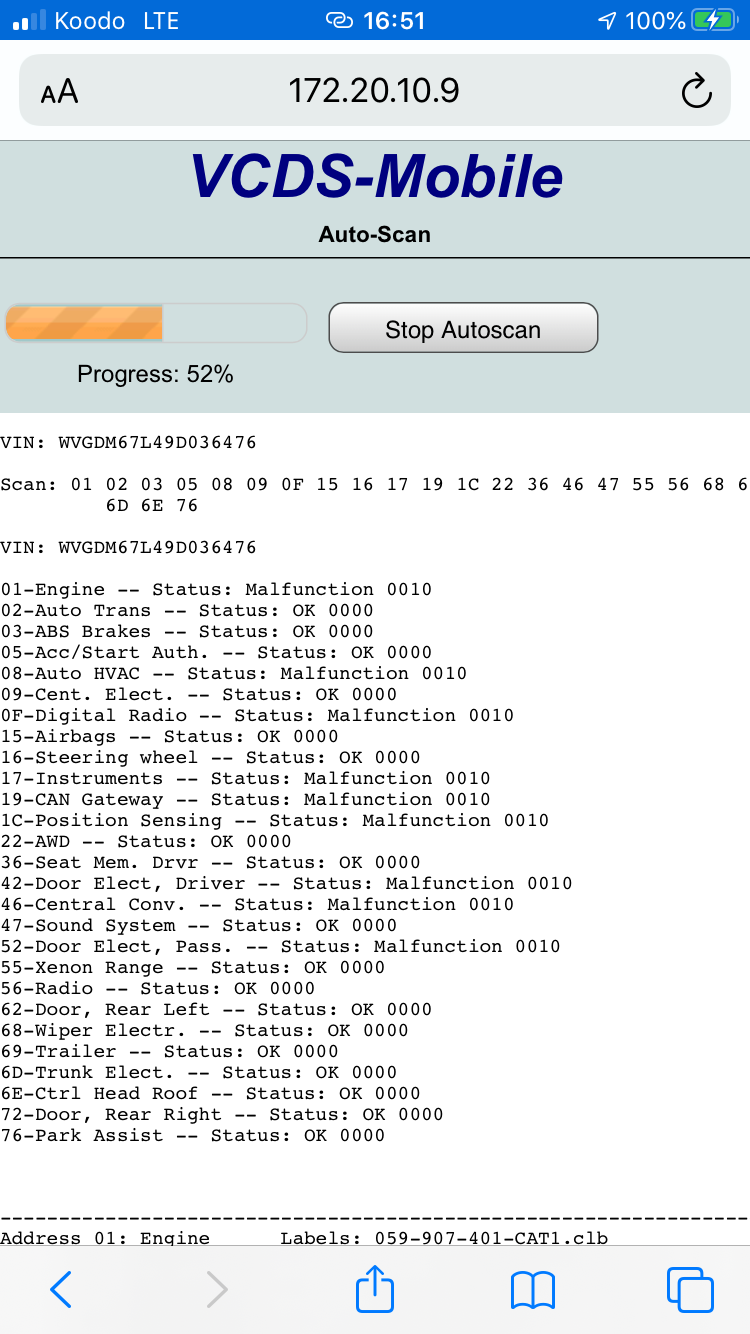
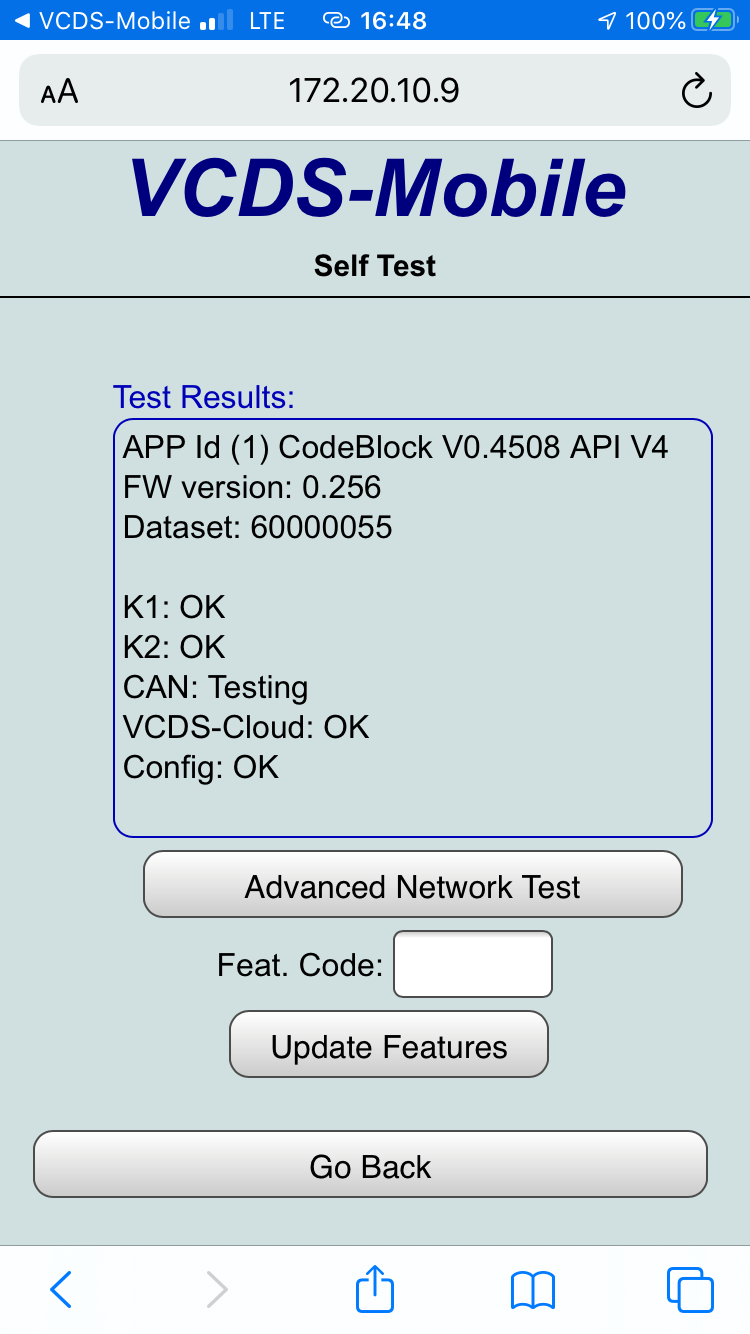
What can I do to further troubleshoot this?
Thank you,
A.
N.B. I do not have easy access to a Windows PC.
Screenshot of the problem and the version info:
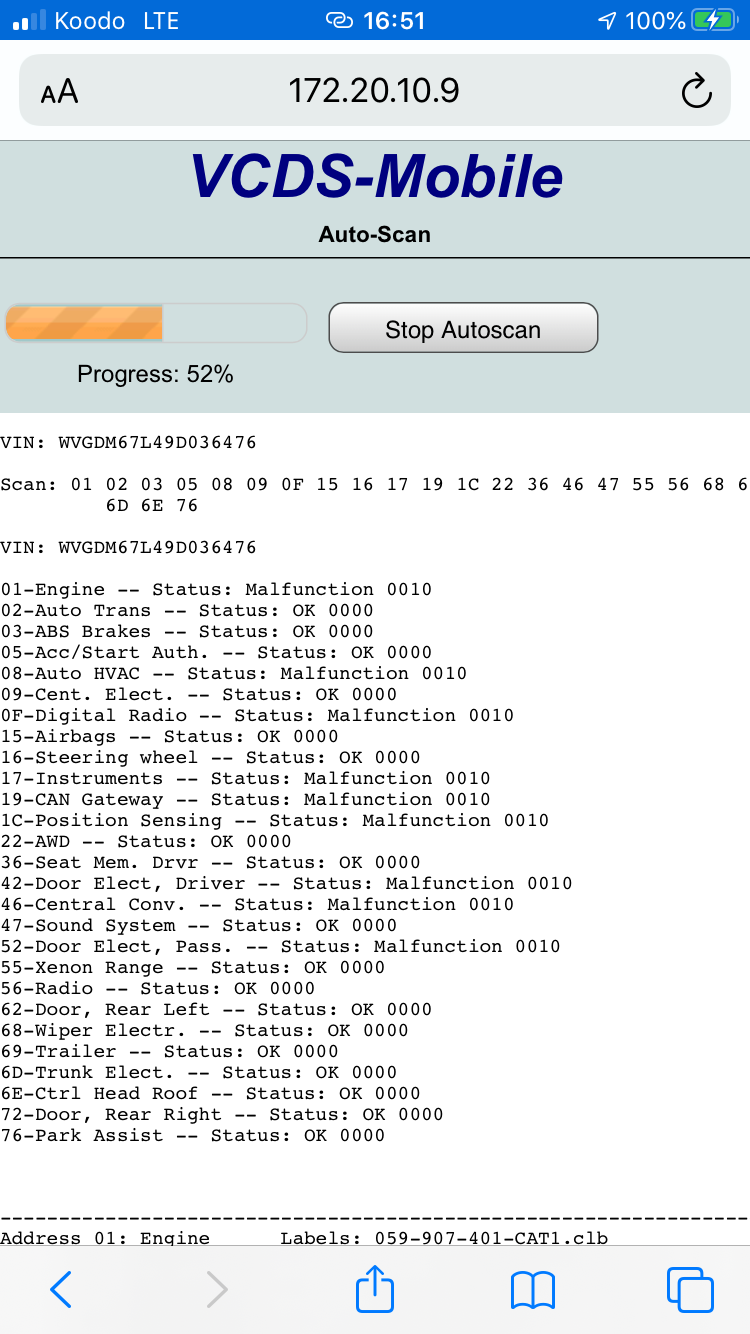
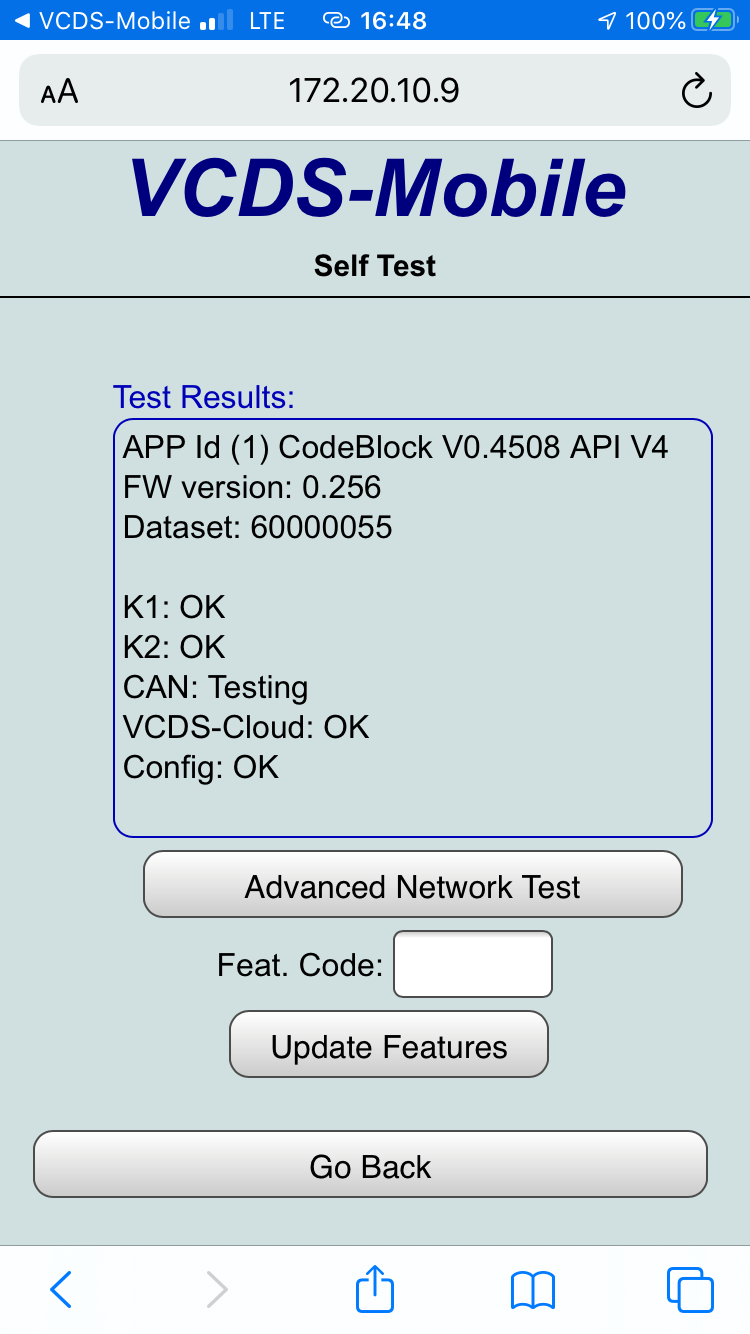
Code:
VCDS Mobile 0.4508.0.4
VIN: WVGDM67L49D036476
Scan: 01 02 03 05 08 09 0F 15 16 17 19 1C 22 36 46 47 55 56 68 69
6D 6E 76
VIN: WVGDM67L49D036476
01-Engine -- Status: Malfunction 0010
02-Auto Trans -- Status: OK 0000
03-ABS Brakes -- Status: OK 0000
05-Acc/Start Auth. -- Status: OK 0000
08-Auto HVAC -- Status: OK 0000
09-Cent. Elect. -- Status: OK 0000
0F-Digital Radio -- Status: Malfunction 0010
15-Airbags -- Status: OK 0000
16-Steering wheel -- Status: OK 0000
17-Instruments -- Status: Malfunction 0010
19-CAN Gateway -- Status: Malfunction 0010
1C-Position Sensing -- Status: OK 0000
22-AWD -- Status: OK 0000
36-Seat Mem. Drvr -- Status: OK 0000
42-Door Elect, Driver -- Status: OK 0000
46-Central Conv. -- Status: Malfunction 0010
47-Sound System -- Status: OK 0000
52-Door Elect, Pass. -- Status: OK 0000
55-Xenon Range -- Status: OK 0000
56-Radio -- Status: OK 0000
62-Door, Rear Left -- Status: OK 0000
68-Wiper Electr. -- Status: OK 0000
69-Trailer -- Status: OK 0000
6D-Trunk Elect. -- Status: OK 0000
6E-Ctrl Head Roof -- Status: OK 0000
72-Door, Rear Right -- Status: OK 0000
76-Park Assist -- Status: Malfunction 0010
-----------------------------------------------------------------
Address 01: Engine Labels: 059-907-401-CAT1.clb
Part No SW: 7L0 907 401 T HW: 7L0907401K
Component: 3.0TDI FSA G004AG 0140
Revision: 33H01--- Serial Number: VWX3Z0I2844357
Coding: 0421002A590F0968
Shop #: WSC 64005 002 1048576
VCID: 3C3BA7F37654B637F74A0B-5184
6 Faults Found:
008871 - NOx Sensor 2 Bank 1; Heating Circuit
P22A7 - 000 - Implausible Signal - MIL ON
008705 - NOx Sensor 1 Bank 1
P2201 - 004 - Implausible Signal - Intermittent
001025 - EGR System
P0401 - 000 - Insufficient Flow - Intermittent
053285 - Please Check Fault Codes in Control Module for HVAC (J301)
U1025 - 003 - Mechanical Failure - Intermittent
009231 - Exhaust Gas Recirculation System
P240F - 000 - Response too Slow - Intermittent
008862 - NOx Sensor 2 Bank 1
P229E - 001 - Electrical Malfunction - Intermittent
-----------------------------------------------------------------
Address 02: Auto Trans Labels: 09D-927-750.lbl
Part No SW: 09D 927 750 HN HW: 09D927750HN
Component: AL 750 6A 3403
Revision: 00H75000 Serial Number:
Coding: 0004984
Shop #: WSC 64005 002 1048576
VCID: 81459607D1369BDF641C12-5160
No fault codes found.
-----------------------------------------------------------------
Address 03: ABS Brakes Labels: 7L0-907-379-MK25E1.clb
Part No SW: 7L0 907 379 P HW: 7L0614517C
Component: ESP ALLRAD MK25E1 0304
Revision: 00H53001
Coding: 0004354
Shop #: WSC 31414 790 00001
VCID: 46CFC51B3898F9E791AE99-8013
No fault codes found.
-----------------------------------------------------------------
Address 05: Acc/Start Auth. Labels: None
Part No SW: 7L0 909 135 C HW: 7L0909135C
Component: Kessy 6850
Revision: 00H22072 Serial Number: VWX3Z0I2844357
Coding: 0000232
Shop #: WSC 31414 790 00001
VCID: 312586C7A1164E5F54FC82-8064
Subsystem 1 - Part No SW: XXX-XXX-XXX-XX
Component: ELV XXXX
No fault codes found.
-----------------------------------------------------------------
Address 08: Auto HVAC Labels: 7L6-907-040.clb
Part No SW: 7L6 907 040 AL
Component: CLIMAtronic R/L 4537
Coding: 0003030
Shop #: WSC 31414 790 00001
VCID: 7AB761EB3CE04D07A5D6DD-802F
No fault codes found.
-----------------------------------------------------------------
Address 09: Cent. Elect. Labels: 7Lx-937-049-V2.clb
Part No SW: 7L6 937 049 AF HW: 7L6937049AF
Component: 2004J519
Serial Number: --------------
Shop #: WSC 00000 000
VCID: 80439303DA3C97D76B121F-80D5
No fault codes found.
-----------------------------------------------------------------
Address 0F: Digital Radio Labels: 8E0-035-593-SIR.lbl
Part No SW: 8E0 035 593 M HW: 8E0035593M
Component: SDAR SIRIUS H07 0150
Revision: 00000000 Serial Number: AUZ4Z7I0515345
Coding: 0000102
Shop #: WSC 31414 790 00001
VCID: 33298CCF5B0A784F2610A8-8066
2 Faults Found:
00003 - Control Module
014 - Defective - Intermittent
02635 - Tuner Not Enabled/Activated
000 - -
-----------------------------------------------------------------
Address 15: Airbags Labels: 7L0-959-655.lbl
Part No SW: 7L0 959 655 HW: 7L0959655
Component: J234__3V VW8T 0250
Revision: 92012025 Serial Number: 0039P007688N
Coding: 0013142
Shop #: WSC 31414 790 00001
VCID: FAB7E1EBBCE0CD0725D65D-80AF
No fault codes found.
-----------------------------------------------------------------
Address 16: Steering wheel Labels: 7L6-953-549.lbl
Part No SW: 7L6 953 549 G
Component: J527 3601
Coding: 0010211
Shop #: WSC 31414 790 00001
VCID: 43C9DC0F0BAACCCFB6B078-8016
No fault codes found.
-----------------------------------------------------------------
Address 17: Instruments Labels: 7L6-920-xxx-7L6.lbl
Part No SW: 7L6 920 876 BX HW: 7L6920876BX
Component: J285 KOMBI-INST. 9833
Revision: KHH05V46
Coding: 0007301
Shop #: WSC 45338 001 1048576
VCID: 9369AC4FBB4A184FC6D0C8-80C6
1 Fault Found:
00470 - Company Comfort Databus in Single Wire
011 - Open Circuit
-----------------------------------------------------------------
Address 19: CAN Gateway Labels: 6N0-909-901-19.lbl
Part No SW: 6N0 909 901 HW: 7L6920876BX
Component: J533 GW-K-CAN TP20 9833
Coding: 77E2EF9B63066002
Shop #: WSC 45338 001 1048576
VCID: F0A3C3C3EA9C83579B72CF-80A5
1 Fault Found:
00470 - Company Comfort Databus in Single Wire
011 - Open Circuit
-----------------------------------------------------------------
Address 1C: Position Sensing Labels: 7L6-919-879.lbl
Part No SW: 7L6 919 879 B HW: 7L6919879B
Component: Kompass 001 0001
Revision: 00001000 Serial Number: 1439802T14V502
Shop #: WSC 00000 000 00000
VCID: 46CFC51B3898FDE791AE99-8013
No fault codes found.What can I do to further troubleshoot this?
Thank you,
A.
N.B. I do not have easy access to a Windows PC.