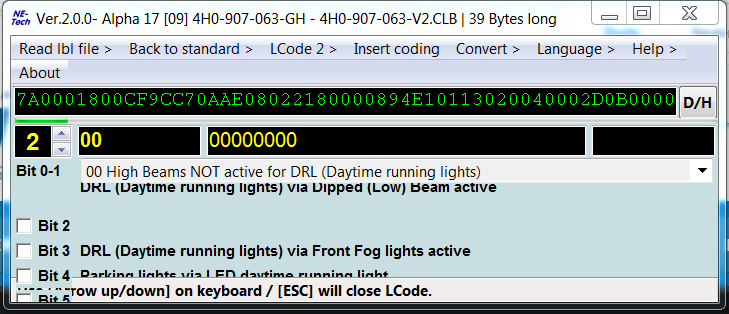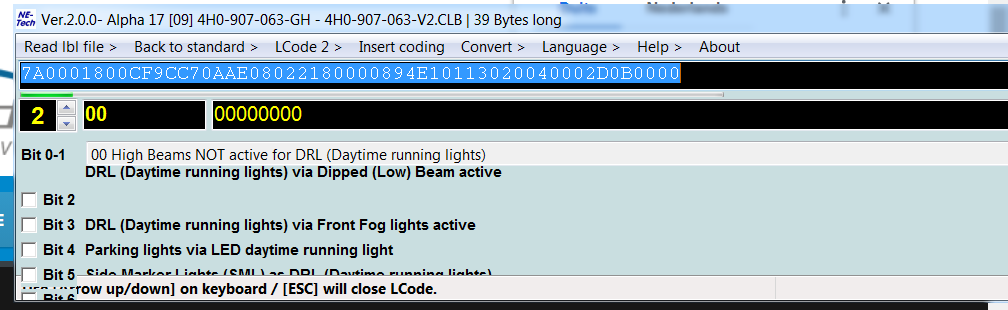- Joined
- Feb 7, 2014
- Messages
- 3,549
- Reaction score
- 5,677
- Location
- Denmark
- VCDS Serial number
- C?ID=56995
First issue.
Should be fixed in Alpha 11.
I have to test if there is support for 1 Byte only long coding in all Instances, not much used.
Second issue, it works fine for me ??
No need to use enter, support without was asked.
Example for standalone use in Alpha 11.
A long coding value is in clipboard
Start LCode
Press Ctrl O, or drag and drop xpl or lbl file.
If another coding has to be checked, copy new coding in clipboard, press Ctrl 1, load new xpl or lbl file.
Should be fixed in Alpha 11.
I have to test if there is support for 1 Byte only long coding in all Instances, not much used.
Second issue, it works fine for me ??
No need to use enter, support without was asked.
Example for standalone use in Alpha 11.
A long coding value is in clipboard
Start LCode
Press Ctrl O, or drag and drop xpl or lbl file.
If another coding has to be checked, copy new coding in clipboard, press Ctrl 1, load new xpl or lbl file.