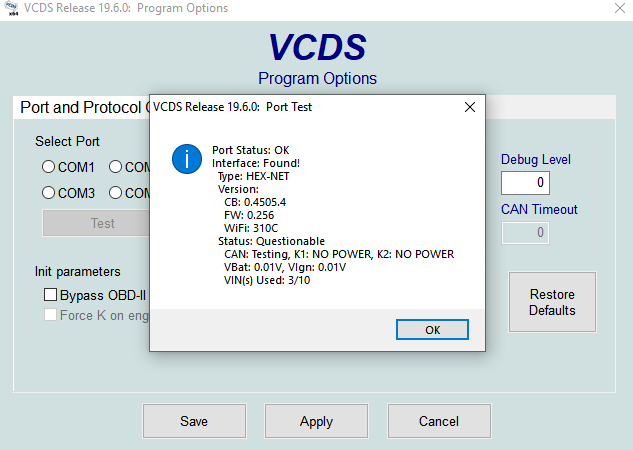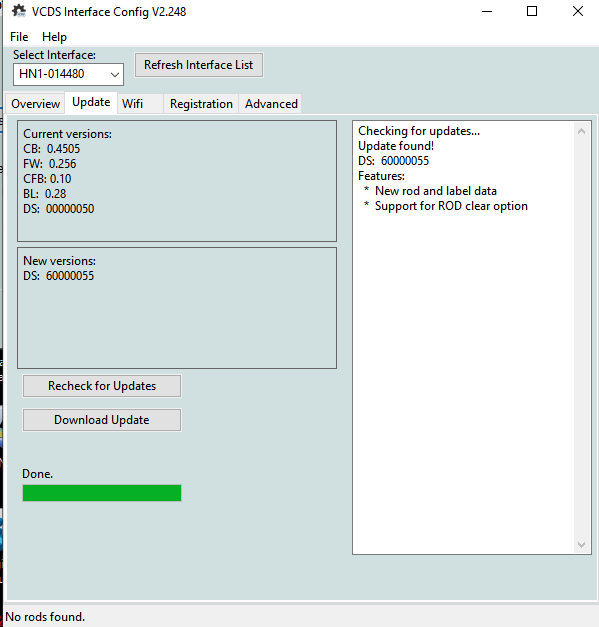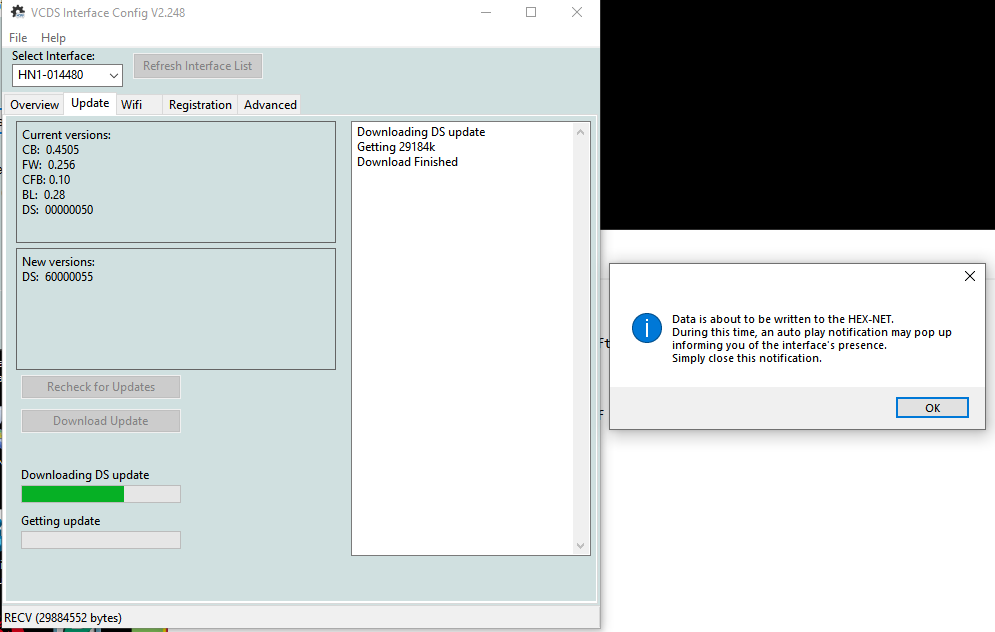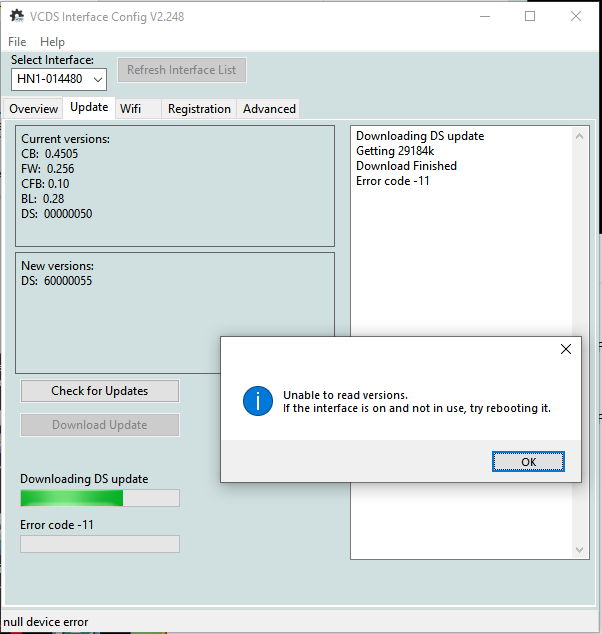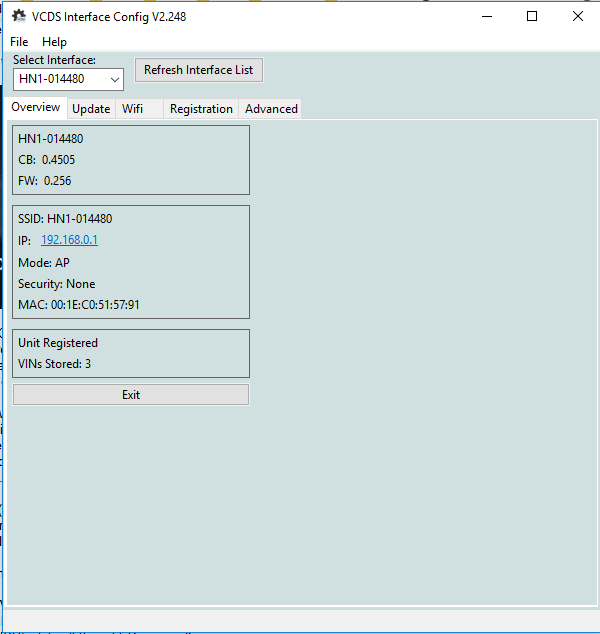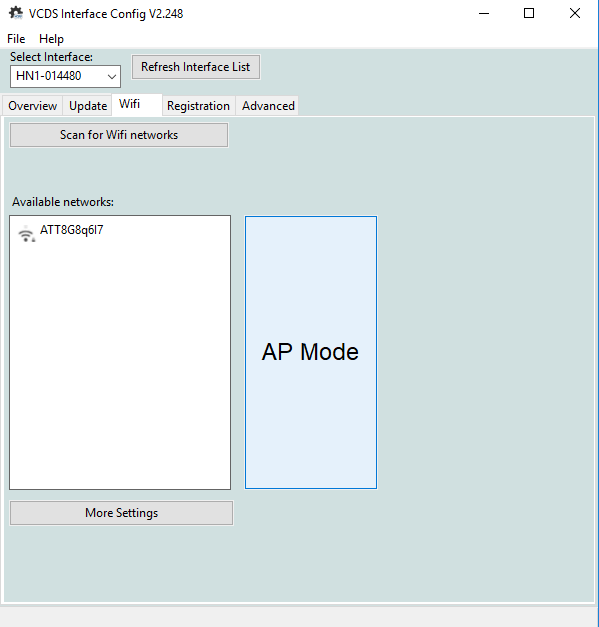Ok, Full Details based on today's attempt to update:
0. Verified my timing with my other working HEX-NET which was already updated and by using net over wifi. No issues.
1. Hooked up the older HEX-NET I'm having trouble to the car, it blinks lights as normal, shows LED2 as solid green as if it's connected to wifi and normal blinking on LED3 like the other one. Check my router, no device found (the working device shows up with an IP address on my router). Cannot find it by "Auto-detect" which is no surprise as it doesn't appear to have an IP address on my network.
2. Hook up by USB. Initial startup shows LED1 blinking red then goes away. LED2 goes solid green (yeah right, it's not connecting to wifi) LED3 blinks green normally.
3. Load and test connect to the device. It's successful but unusual (see screenshots). I get 3 subsequent beeps every so often, LED3 blinks orange-red-orange-red then green then off. Does this like 3 or 4 times then finally quits.
4. See further screenshots for the update process. "Unable to read versions" "Error code - 11" This happens right after the window that pops up saying it's about to overwrite the existing file. Device beeps 3 times with the same blinking lights as in point 3.
Now I will say (from memory) that I think what is happening is slightly different from the first time I hit this problem. I believe it was trying to update for a long time on the first run then finally flunked out. And now what it does is what's happened on every attempt since then.
So... bricked? lol
This specific computer is a gaming machine I built. Windows 10, Asus Zenith Alpha Extreme with AMD Ryzen Threadripper 2950X Processor. If you want me to get into the graphics, case, hard drives and whatever I can but I doubt it matters.
I've also tried this on my HP Zbook 17 G4 (running windows 10) with the exact same issues. That was the initial computer I used when I ran into this problem (but successfully updated the other HEX-NET using it)
And if computers could really make a difference, I could try it on my Supermicro server (36 hard drive capacity) running windows server 2019. This thing is built to a very minimum mostly dedicated to serving movies etc.. but could be tried. Or one of my other 20+ computers at work.
As for the attempt to update via wifi, my working device was already updated via USB. So it doesn't bug me about updating it when I connect. Going to "config" under the options interface doesn't list the interface/device. Under "User Interface and Identification" (For software not devices right?) I get " was unable to reach the server (error code: -4) Long story short I appear to have no way of checking for updates via a net connection at the moment. It works fine with USB.