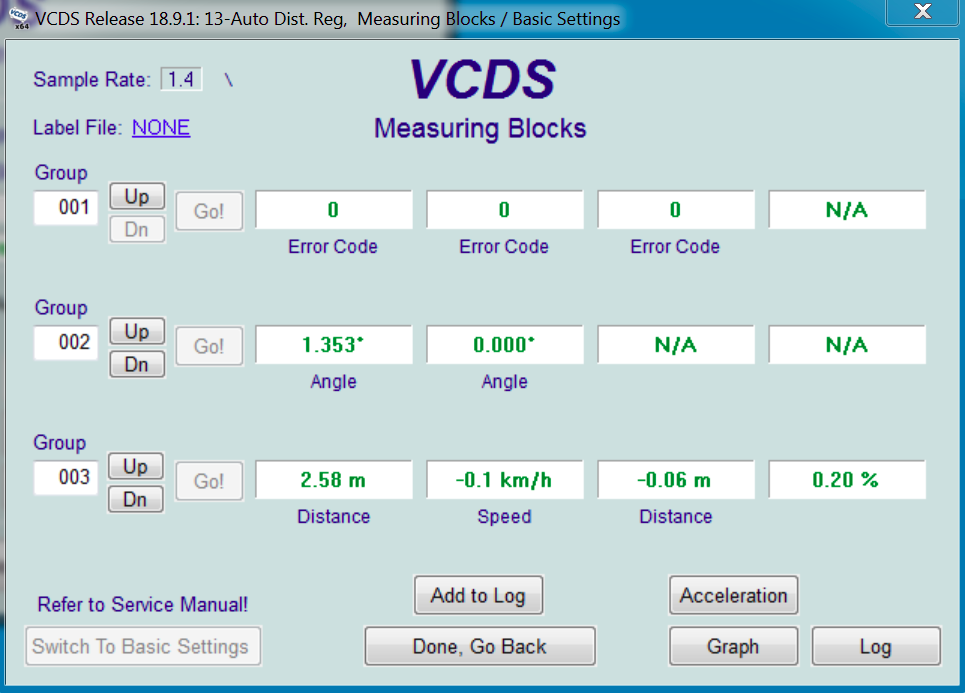Hi guys,
my ACC stopped working a week ago. Just stopped working and pulling the following error. Tried to clear the error but still coming on. I did also check the measuring blocks and this is what is recorded. It comes up with Error code on Group 1 ?
Address 13: Auto Dist. Reg Labels: None
Part No SW: 4E0 910 561 F HW: 4E0 907 561 F
Component: ABSTANDSREGELUNGH03 0020
Coding: 0041251
Shop #: WSC 02313 785 00200
VCID: 2517F333A9EB2BBFCDB-8070
1 Fault Found:
00234 - Sensor for Automatic Distance Regulation Misadjusted
000 - - - Intermittent - MIL ON
Freeze Frame:
Fault Status: 10110000
Fault Priority: 5
Fault Frequency: 7
Reset counter: 90
Mileage: 178716 km
Time Indication: 0
Date: 2019.03.30
Time: 13:17:00
Freeze Frame:
Temperature: 35.0°C
Voltage: 11.39 V
Bin. Bits: 00100000
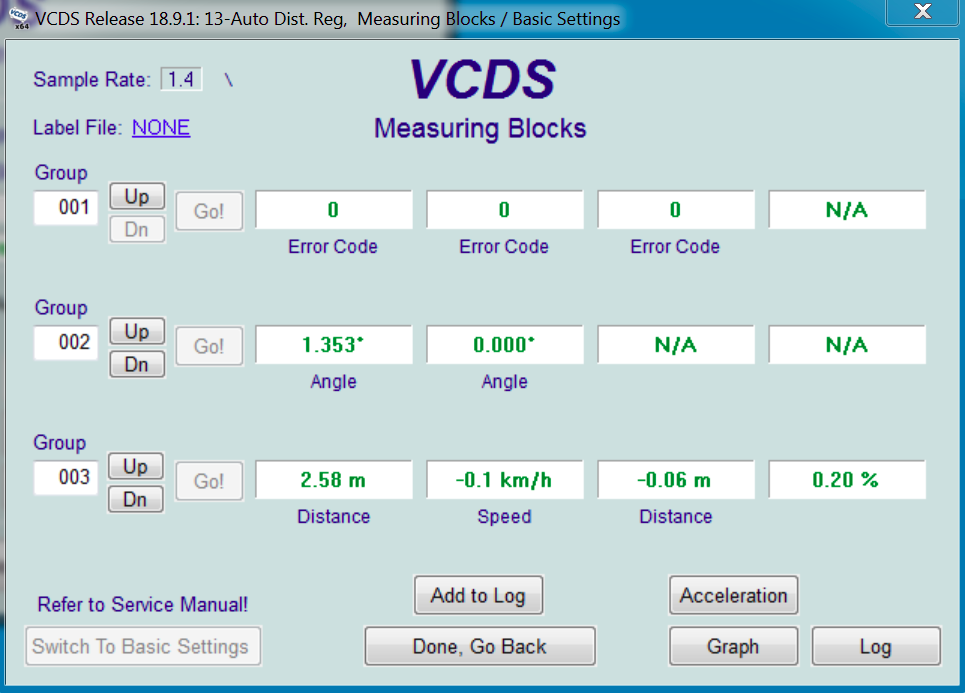
my ACC stopped working a week ago. Just stopped working and pulling the following error. Tried to clear the error but still coming on. I did also check the measuring blocks and this is what is recorded. It comes up with Error code on Group 1 ?
Address 13: Auto Dist. Reg Labels: None
Part No SW: 4E0 910 561 F HW: 4E0 907 561 F
Component: ABSTANDSREGELUNGH03 0020
Coding: 0041251
Shop #: WSC 02313 785 00200
VCID: 2517F333A9EB2BBFCDB-8070
1 Fault Found:
00234 - Sensor for Automatic Distance Regulation Misadjusted
000 - - - Intermittent - MIL ON
Freeze Frame:
Fault Status: 10110000
Fault Priority: 5
Fault Frequency: 7
Reset counter: 90
Mileage: 178716 km
Time Indication: 0
Date: 2019.03.30
Time: 13:17:00
Freeze Frame:
Temperature: 35.0°C
Voltage: 11.39 V
Bin. Bits: 00100000