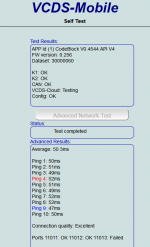I used my phone and my tablet to upload a scan file once connected via the mobile app. It ran (uploading) for 10 mins. Never uploaded. Is there some other area I should be looking at to correct this problem?
- Home
- Forums
- Support: (Only verified members can post)
- Product Support:
- VCDS-Mobile & HEX-NET Support:
You are using an out of date browser. It may not display this or other websites correctly.
You should upgrade or use an alternative browser.
You should upgrade or use an alternative browser.
VCDS mobile app (and HEX-NET) on my Android
- Thread starter Otto
- Start date
Well there's been like a thousand logs synced since you first reported this, so I don't think it's a systemic problem. The next thing I can think of is maybe your ISP is doing something that interferes with this upload. What ISP do you have? Have you tried doing the upload through wifi tether from your phone? (Enable wifi tether on phone, connect HEX-NET to that network, then go through app to trigger upload)
Something else I thought of, do you have a bunch of other unsynced logs on your device? If so, it is possible it is already in the process of trying to sync all of the files when you trigger the upload, and you will have to wait for it to go through the rest of them before it gets to the specific file you are looking for. It will do this in filesystem order, i.e. oldest to most recent. Is it possible it is actually busy uploading files and just hasn't gotten to the one you are looking for yet? You can check this by looking at the view saved files screen and seeing if more files have gone from a red X to synced. If in doubt, posting a screenshot of your view saved files screen might help us understand what is happening here.
My ISP is Xfinity. I do have great speed for a home connection though. Ok so here is what I have done as far as connections with testing.
I tried the Wifi Tether connection on the phone - did not work
I tried a brand new Samsung tablet with Access Point mode & Infrastructure mode - - did not work
Here are 3 images of saving a new scan from today;
I tried the Wifi Tether connection on the phone - did not work
I tried a brand new Samsung tablet with Access Point mode & Infrastructure mode - - did not work
Here are 3 images of saving a new scan from today;
- Phone mobile app connecting via Infrastructure mode
- The saved files in HexNet once I reconnected to a PC to upload (the upload never stopped)
- Lastly, the saved files I have in the cloud
Well I don't see any reason this shouldn't be working for you now. You can try making a debug log: [Options] -> Debug level = 043F -> [Submit], then [View saved files] -> [Upload]. Let it run for a bit, then refresh view saved files and download the debug log it made and email that to us. Hopefully, that will help shed light on what's going on.
I will do that in the next few days.
I am assuming these log files I am trying to upload are virtually no different than I uploading the images to google's MyDrive so you all can view them. I am also assuming there are no specific firewall ports that need/should be open for this upload. Just a few thoughts.....
thx
I am assuming these log files I am trying to upload are virtually no different than I uploading the images to google's MyDrive so you all can view them. I am also assuming there are no specific firewall ports that need/should be open for this upload. Just a few thoughts.....
thx
Not exactly the same, there are specific ports for cloud server access, but that appears to be working because it was able to ping the server. Let's see what the debug log shows.I will do that in the next few days.
I am assuming these log files I am trying to upload are virtually no different than I uploading the images to google's MyDrive so you all can view them. I am also assuming there are no specific firewall ports that need/should be open for this upload. Just a few thoughts.....
thx
OK, I am back to try and solve this. I was out of the office. I ensured the ports were open on the firewall and still had problems. So I disabled the firewall altogether and still could not up load. I performed the log scenario you suggested but it's stuck on the HEX-NET and will not upload. I have attached two images from the mobile app that is having a hard time seeing the cloud server.

 drive.google.com
drive.google.com

 drive.google.com
drive.google.com
Thx
Screenshot_20210423-074642.png
 drive.google.com
drive.google.com
Screenshot_20210423-063901.png
 drive.google.com
drive.google.com
Thx
On your advanced result pings. How are you connecting? Are you using the mobile app on a phone or tablet connecting via Infrastructure mode? I would like to mimic your connection scenario at my location.
Generally infrastructure is the most reliable way, but if your network/firewall/ISP is having some sort of issue, which seems to possibly be the case here, it doesn't hurt to try with other connections. It might even be worth going over a buddy's house and trying it from their network.
The HEX-NET is connected to my WiFi network in Infrastructure Mode. The screen-shot is from a browser on my desktop PC pointed at the IP address that the HEX-NET got from my WiFi router. However, I'm certain I can get the same result with my Android phone or a Android tablet.On your advanced result pings. How are you connecting? Are you using the mobile app on a phone or tablet connecting via Infrastructure mode?
-Uwe-
I have mimicked Uwe's setup and all is good. But I still cannot upload the files from the HexNet to the cloud server.

 drive.google.com
drive.google.com

 drive.google.com
drive.google.com
image.png
 drive.google.com
drive.google.com
Screenshot_20210424-091959.png
 drive.google.com
drive.google.com
Ok, here is a better ping from my phone via infrastructure mode (excellent). Any ideas over the weekend on the cloud server upload issue. Please let me know. I will be plugging away as well.

 drive.google.com
drive.google.com
Thx
2.jpg
 drive.google.com
drive.google.com
Thx
That one >600ms ping is concerning, that looks like possibly wifi interference followed by a retransmit. Have you tried using a wifi signal analyzer type app on your phone to see what other wifi traffic there is in your area? It might be worth checking that, and depending on the results you might want to try moving your router to a channel that has less nearby interference. That might help eliminate wifi interference as a cause of your problems at least.
I disabled the firewall today and the pings look excellent (Average 39.6 ms). Port 11011=OK, 11012=ok, 11013=failed. All seems fine but the files on the HexNet will not upload. I am not sure what the problem(s) are at this point. Any ideas?
Thx
Thx