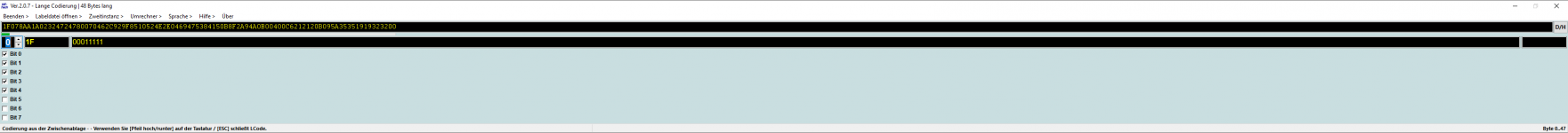You are using an out of date browser. It may not display this or other websites correctly.
You should upgrade or use an alternative browser.
You should upgrade or use an alternative browser.
Latest LCode version
- Thread starter NEtech
- Start date
- Joined
- Jan 29, 2014
- Messages
- 3,910
- Reaction score
- 5,807
- Location
- Lansdale, PA, USA
- VCDS Serial number
- HC800000
VCDS can request a LCode close by creating "stop-lch.txt". The rest is up to Lcode 
We're not doing any process termination or similar.

We're not doing any process termination or similar.
- Joined
- Feb 7, 2014
- Messages
- 3,550
- Reaction score
- 5,677
- Location
- Denmark
- VCDS Serial number
- C?ID=56995
Latest version is here.
{2.0.7}
{Fix lines when resizing}
{No maximize icon}
{Added translation for Convert and About}
{2.0.7}
{Fix lines when resizing}
{No maximize icon}
{Added translation for Convert and About}
- Joined
- Feb 13, 2014
- Messages
- 2,693
- Reaction score
- 3,007
- Location
- Magdeburg, Germany
- VCDS Serial number
- HN0-nnnnnn
I believe this was mentioned before. When starting LCode with a longer than usual coding value (here 48 bytes) in the clipboard, the application automatically resizes to the full screen width. On a 4k widescreen that is not a desirable effect. *g*
Example coding: 1F078AA1A02324724780070462C929F8510524E2E0469475384150B8F2A94A0B00400C6212120B095A35351919323200
LCode Version 2.0.7.0
Example coding: 1F078AA1A02324724780070462C929F8510524E2E0469475384150B8F2A94A0B00400C6212120B095A35351919323200
LCode Version 2.0.7.0
Attachments
- Joined
- Feb 7, 2014
- Messages
- 3,550
- Reaction score
- 5,677
- Location
- Denmark
- VCDS Serial number
- C?ID=56995
Latest version is here.
{2.0.8}
{maximize icon back}
{if screen resolution is above 2000 lcode does not maximize width with long long-coding}
Do you see all Bytes with a long coding:
040284000000000000F8060000D0C63E1B9F5300000000800000000000000000000000000000000000000000000000000000000000000000F9C040000000000000001890000000B00080008000000000008040000020
?
But it should be fixed now so you can use maximize icon.
{2.0.8}
{maximize icon back}
{if screen resolution is above 2000 lcode does not maximize width with long long-coding}
Do you see all Bytes with a long coding:
040284000000000000F8060000D0C63E1B9F5300000000800000000000000000000000000000000000000000000000000000000000000000F9C040000000000000001890000000B00080008000000000008040000020
?
But it should be fixed now so you can use maximize icon.
- Joined
- Feb 13, 2014
- Messages
- 2,693
- Reaction score
- 3,007
- Location
- Magdeburg, Germany
- VCDS Serial number
- HN0-nnnnnn
No, in "normal" size it will only show the the bytes from the beginning or 'til the end but never the full coding. Maximizing goes to full width as before, but leaves plenty of empty/unused space.
FWIW, do you have the ability to test in virtual machines? You could just set one up with (or change to) a 4k screen resolution and I believe that would help you debugging this directly.
Unrelated: I have pointed this out before, I am not a fan of a horizontal view at all - this applies to both LCode v1 & v2. The actual coding value has little importance except to pro-users (and ever there it is limited). That said, I would even go away from the per-byte display in general and instead work with a grid based vertical approach for all documented options. this would also help with empty bytes and make available options directly viewable. Yes, having an advanced/expert view with a byte/bit wise editing is helpful to experts though for regular users it really makes things harder than easier. The longer these codings get (or when you look at parameterizations) this whole per-byte concept is beyond it's limitations. Don't get me wrong, I very much appreciate the work you have put into this - though IMO from a UI/UX point of view v2 is a step in the wrong direction.
FWIW, do you have the ability to test in virtual machines? You could just set one up with (or change to) a 4k screen resolution and I believe that would help you debugging this directly.
Unrelated: I have pointed this out before, I am not a fan of a horizontal view at all - this applies to both LCode v1 & v2. The actual coding value has little importance except to pro-users (and ever there it is limited). That said, I would even go away from the per-byte display in general and instead work with a grid based vertical approach for all documented options. this would also help with empty bytes and make available options directly viewable. Yes, having an advanced/expert view with a byte/bit wise editing is helpful to experts though for regular users it really makes things harder than easier. The longer these codings get (or when you look at parameterizations) this whole per-byte concept is beyond it's limitations. Don't get me wrong, I very much appreciate the work you have put into this - though IMO from a UI/UX point of view v2 is a step in the wrong direction.
Attachments
When I think of "grid based" then VCP comes to my mind with its UI-mayhem way of offering TXT coding (based on ASAM coding documentation) or even long coding table-style etc...instead work with a grid based vertical approach for all documented options.
I really love the simple approach of VCDS and LCode, especially how old editorial coding style was mixed with "experimental" coding style based on Bytes and their Bits.
But LCode means mouse clicking. Clicking a lot.
In my mind, a perfect LCode would be V1 (as I still have problems to get along with V2) with a hover-sensible byte enumeration where not clicking "opens" the byte but only mouse hovering is enough to do that...
- Joined
- Feb 13, 2014
- Messages
- 2,693
- Reaction score
- 3,007
- Location
- Magdeburg, Germany
- VCDS Serial number
- HN0-nnnnnn
You, as well as most here, are a power user. There is no reason not to have an advanced/expert mode, yet the majority of users needs a way simpler UI/UX approach.
- Joined
- Feb 7, 2014
- Messages
- 3,550
- Reaction score
- 5,677
- Location
- Denmark
- VCDS Serial number
- C?ID=56995
Here is the latest LCode test version.
{2.0.8}
{maximize icon back}
{if screen resolution is above 2000 Lcode does not maximize the width with long long-coding}
{Resize with is available - if width is changed is saved}
{2.0.8}
{maximize icon back}
{if screen resolution is above 2000 Lcode does not maximize the width with long long-coding}
{Resize with is available - if width is changed is saved}
- Joined
- Feb 7, 2014
- Messages
- 3,550
- Reaction score
- 5,677
- Location
- Denmark
- VCDS Serial number
- C?ID=56995
Here is the latest LCode test version.
{2.0.9}
{Resize width changed}
{Expert and Standard user available}
If the screen is big enough and very long byte is used, then LCode width will increase.
Width is not saved, only if width is changed manually.
If expert user is chosen in menu "Language" all Bits are shown.
{2.0.9}
{Resize width changed}
{Expert and Standard user available}
If the screen is big enough and very long byte is used, then LCode width will increase.
Width is not saved, only if width is changed manually.
If expert user is chosen in menu "Language" all Bits are shown.
- Joined
- Feb 7, 2014
- Messages
- 3,550
- Reaction score
- 5,677
- Location
- Denmark
- VCDS Serial number
- C?ID=56995
- Joined
- Feb 7, 2014
- Messages
- 3,550
- Reaction score
- 5,677
- Location
- Denmark
- VCDS Serial number
- C?ID=56995
There is a really nasty bug in the new LCode.
Niels, I mentioned you in the germen VCDS Forum.
Opening (some - not all???) Drop-Downs and closing them again without changing the selection does affect the byte.
Niels, I mentioned you in the germen VCDS Forum.
Opening (some - not all???) Drop-Downs and closing them again without changing the selection does affect the byte.
- Joined
- Feb 7, 2014
- Messages
- 3,550
- Reaction score
- 5,677
- Location
- Denmark
- VCDS Serial number
- C?ID=56995
- Joined
- Feb 7, 2014
- Messages
- 3,550
- Reaction score
- 5,677
- Location
- Denmark
- VCDS Serial number
- C?ID=56995
Yes I saw, I have tested yesterday and today.Niels, I mentioned you in the germen VCDS Forum.
It was fixed 2.0.9, now 2.0.10.0.
There is no information to choose in Experimental coding for these Bytes!
- Joined
- Feb 7, 2014
- Messages
- 3,550
- Reaction score
- 5,677
- Location
- Denmark
- VCDS Serial number
- C?ID=56995
- Joined
- Feb 7, 2014
- Messages
- 3,550
- Reaction score
- 5,677
- Location
- Denmark
- VCDS Serial number
- C?ID=56995
thanx, you're the fastest, Niels !!!