- Joined
- Jan 25, 2018
- Messages
- 55
- Reaction score
- 6
- Location
- El Paso, TX USA
- VCDS Serial number
- C?ID=323850
Tried to change some settings on both modules, and modules accepted everything (including security code for the brake one), but after the window asking if you were sure of the changes, the exact following message popped up in both modules:
"This appears to be an uninitialized module; valid WSC/Importer/Equipment data may be required.
Click [yes] for VCDS to use default values of 12345/123/12345.
Click [no] for VCDS to try the values currently in the module
Click [cancel] to go back and manually edit the values."
I clicked [cancel] to go back (although there's nowhere where to 'manually edit values') and leave everything unchanged. But what exactly does that mean the module is not 'initialized' when both obviously are, since they work? Not supported, perhaps? And is there any risk to try either 'yes' or 'no', to see if the coding works? If no, which one? Thanks.
As a side comment, without being able to access the 'hidden' (or 'green') menu on my 7.5 car, and people here not familiar with coding for them either, seems like I'm getting a lot less value from the cable than I wanted, but at least I was able to do some things. It seems to be a great value for 7.0 owners though. Hopefully new versions with more features for us 7.5 owners will pop up soon .
.
"This appears to be an uninitialized module; valid WSC/Importer/Equipment data may be required.
Click [yes] for VCDS to use default values of 12345/123/12345.
Click [no] for VCDS to try the values currently in the module
Click [cancel] to go back and manually edit the values."
I clicked [cancel] to go back (although there's nowhere where to 'manually edit values') and leave everything unchanged. But what exactly does that mean the module is not 'initialized' when both obviously are, since they work? Not supported, perhaps? And is there any risk to try either 'yes' or 'no', to see if the coding works? If no, which one? Thanks.
As a side comment, without being able to access the 'hidden' (or 'green') menu on my 7.5 car, and people here not familiar with coding for them either, seems like I'm getting a lot less value from the cable than I wanted, but at least I was able to do some things. It seems to be a great value for 7.0 owners though. Hopefully new versions with more features for us 7.5 owners will pop up soon
 .
.

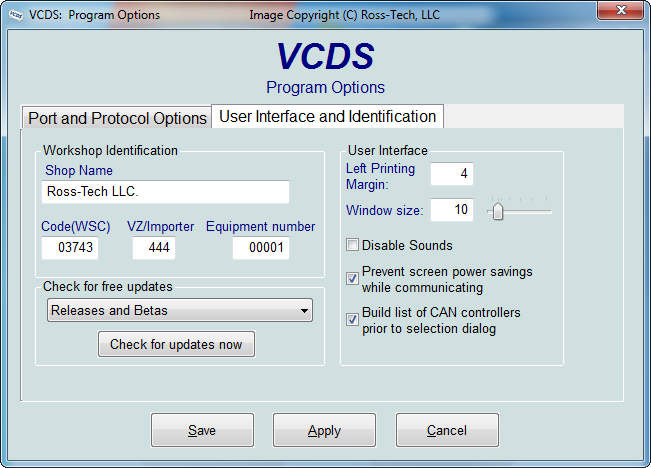
 . And yes, I understand it takes a while to get ahead on these things, especially since auto manufacturers are making it harder and harder to do that.
. And yes, I understand it takes a while to get ahead on these things, especially since auto manufacturers are making it harder and harder to do that.  .
.