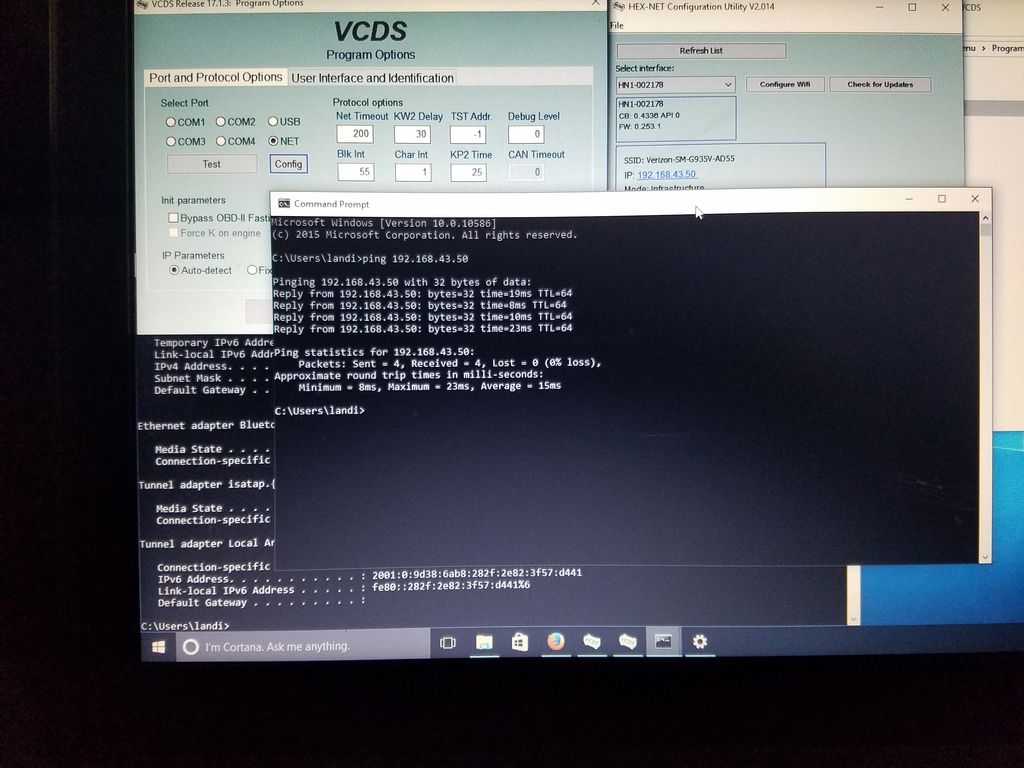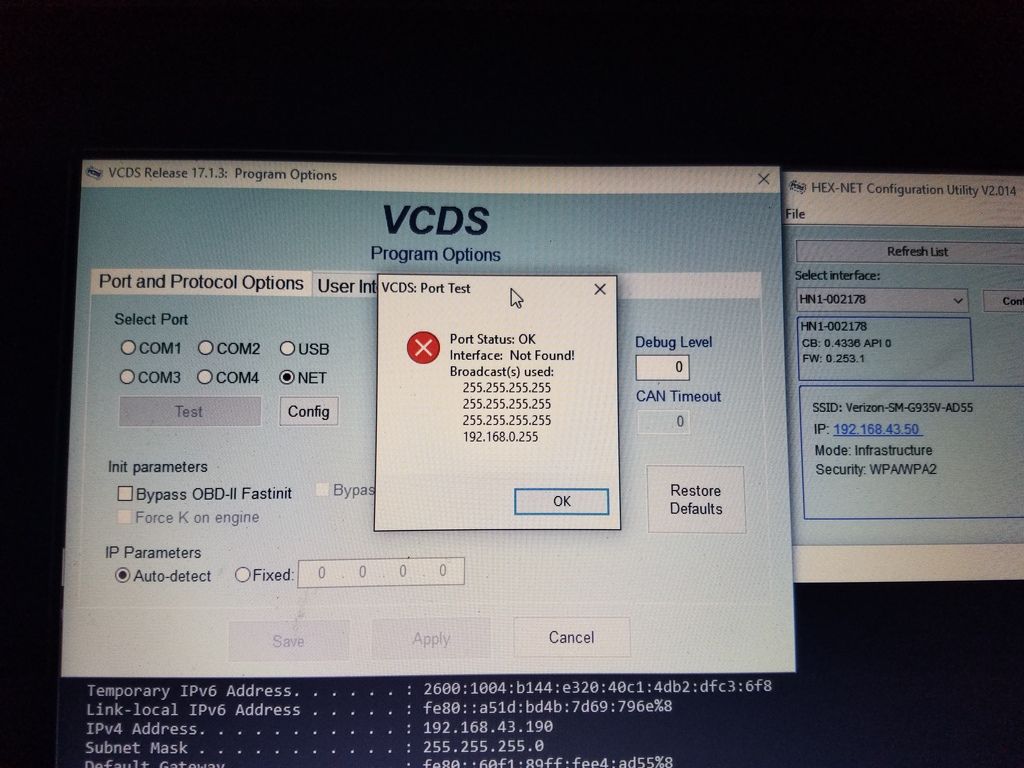- Joined
- Feb 25, 2014
- Messages
- 2,780
- Reaction score
- 4,490
- Location
- Cincinnati, OH
- VCDS Serial number
- C?ID=25607
Im using my phone as a hotspot for the laptop and the HEX-NET. Not sure if i have those kind of options.
Galaxy S7 Edge
I'm not super stoked about that "Internal checks failed code 01" in your self-test screenshot. I haven't encountered that and I don't know what it means, so I don't know if it has any bearing on your problem. Perhaps Ross-Tech can comment.
I also have a Galaxy S7 Edge, and it doesn't really have much in the way of config options. It should work fine for either VCDS Mobile and for VCDS Desktop via WiFi. The fact it's working for VCDS Mobile rules out having broken the few things you could potentially break. If you can reach VCDS Mobile, but VCDS Desktop isn't working, that's generally a firewall issue on your PC.
Do you happen to have any third-party firewall or anti-virus / anti-malware (which often includes a firewall) installed? If so, try uninstalling that and repeating your test. If not, let's try making sure all settings are correct for the built-in Windows firewall.
1) Open an elevated command prompt. Here are some instructions: Elevated Command Prompt on Windows 8. It's generally the same on Windows 10. Option one is the easiest.
2) Enter the following two commands, exactly as shown:
Code:
netsh advfirewall firewall delete rule name="VCDS" program="C:\Ross-Tech\VCDS\VCDS.exe"
netsh advfirewall firewall delete rule name="VCDS" program="C:\Ross-Tech\VCDS-Beta\VCDS.exe"4) Re-install VCDS, and at the beginning of the process, turn on the 'Open firewall for HEX-NET' checkbox - it's not on by default.
5) Try running VCDS again, and see what happens.
Jason